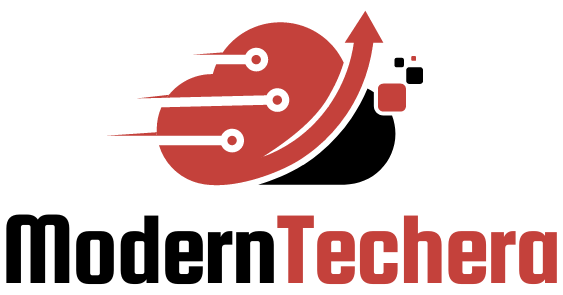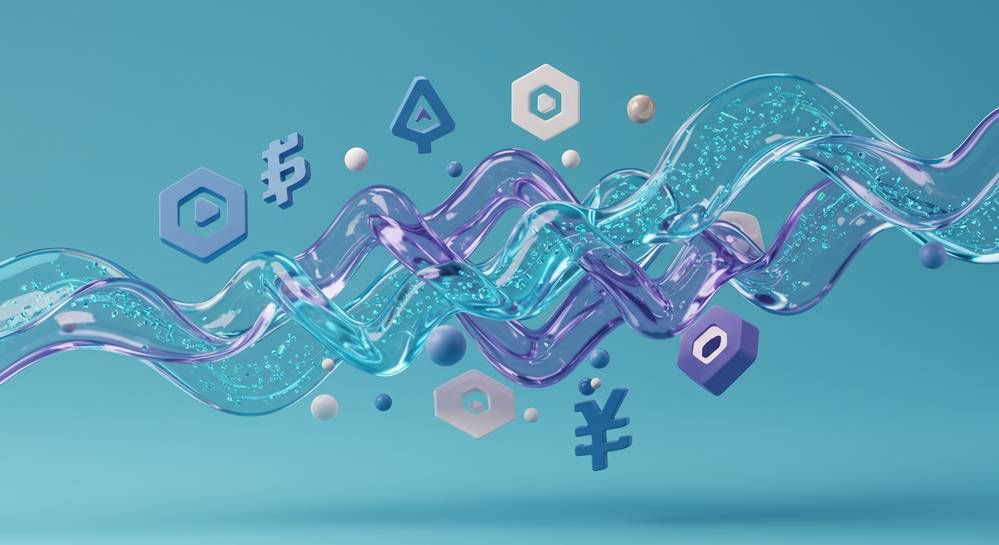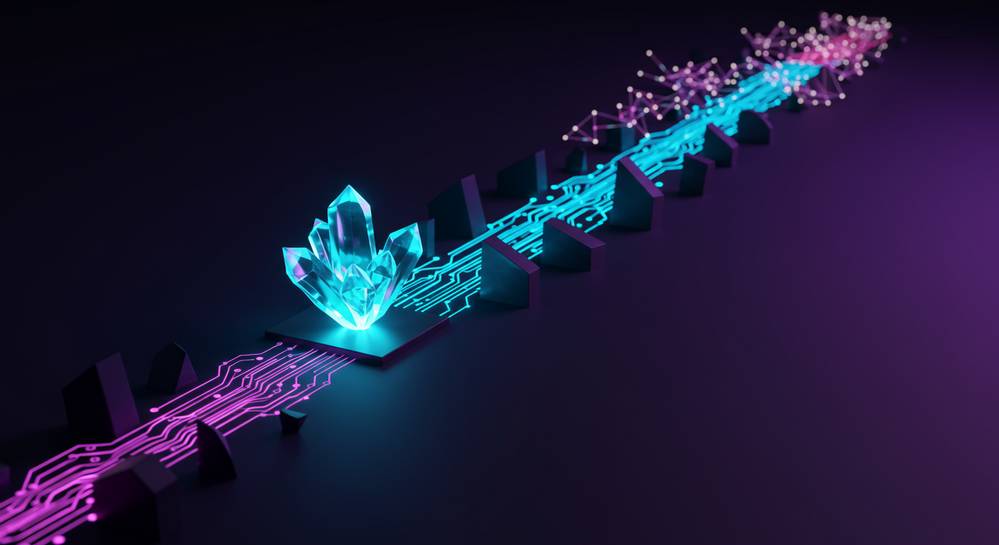Navigating the world of blockchain development requires a clear understanding of the smart contract deployment step by step process. This is not just a technical task; it is the moment your code becomes an immutable part of a decentralized network. This guide breaks down the entire journey into manageable stages, providing a practical roadmap from initial setup to a publicly verified contract on the blockchain, ensuring you have the knowledge to deploy with confidence.
Preparing your development environment

A robust local setup is the critical first step in any smart contract deployment step by step guide. This foundation prevents common issues with dependencies, network connections, and transaction signing. Properly configuring your machine with the right smart contract development tools ensures a smooth, professional workflow from the first line of code to a successful launch on the blockchain.
Essential software and tools
Before you begin, installing a few key pieces of software is non-negotiable. These tools form the backbone of your development environment, streamlining every phase of the process. They work together to create an efficient and error-resistant workflow, which is vital for building secure applications.
- Node.js and npm: Provides the JavaScript runtime essential for running frameworks and managing project packages.
- Visual Studio Code: A versatile code editor with powerful extensions for Solidity and JavaScript that enhance productivity.
- Git: An indispensable version control system for tracking code changes and collaborating effectively.
Framework and wallet configuration
Choosing a framework like Hardhat is the industry standard. It offers a complete environment for compiling, testing, and deploying contracts, including a local blockchain for rapid testing. You also need a browser wallet like MetaMask to manage accounts and sign transactions. For testing, you will acquire free test ETH from a public faucet on a network like Sepolia. Understanding how to add networks to MetaMask is a fundamental skill for any developer.
Writing and compiling your smart contract

With your environment ready, the next phase is writing the contract logic and preparing it for the blockchain. This is a pivotal moment in the smart contract deployment step by step process. You will translate your idea into Solidity code and then compile it. This compilation transforms human-readable code into bytecode, the language the Ethereum Virtual Machine (EVM) executes, and an ABI to define interactions.
Writing the smart contract logic
Solidity is the primary language for Ethereum smart contracts, with a syntax similar to JavaScript. For this guide, we will focus on a basic contract. Imagine a simple program that stores a single number and has two functions: one to set the number and another to retrieve it. This fundamental structure is a great starting point for understanding how state is managed on the blockchain.
Compiling your Solidity code
Compilation is the process of converting your Solidity file into a format the network can understand. Using a framework like Hardhat makes this simple. Running the `npx hardhat compile` command in your terminal checks for errors and generates two crucial files in an `artifacts` directory. The bytecode is the executable part, while the ABI is a JSON file that acts as a guide for applications to call your contract functions. These artifacts are essential for the final deployment script.
The step by step deployment process
This is the core phase where your compiled contract goes live on the blockchain. A deployment script is essential for automating this procedure, handling everything from transaction creation to network submission. Using a script makes the smart contract deployment step by step process repeatable and less prone to human error. It also simplifies managing deployments across different networks, such as a testnet or mainnet.
Configuring the deployment script
In a Hardhat project, scripts live in a dedicated folder and use libraries like Ethers.js to communicate with the blockchain. The script fetches your compiled contract artifacts, connects to a wallet, and initiates the deployment transaction. Its main purpose is to programmatically send your contract to the network and report back the new contract address upon success.
Connecting to a test network
To deploy on a public network, you must update your Hardhat configuration file. This involves adding the network details, including an RPC URL from a node provider and the deploying account’s private key. Protecting this key is critical. One of the most important security considerations for blockchain applications is using environment variables to avoid exposing secrets in your code.
Executing the deployment command
With the script and configuration ready, a single command deploys your contract. You specify the script and the target network from your terminal. For example, you would run the command pointing to your deploy script and the `sepolia` network. A successful execution will print the new smart contract address directly to your console, confirming it is live.
Post-deployment verification and interaction

Launching your contract is a significant achievement, but the process is incomplete. The final, critical phase in any professional smart contract deployment step by step guide is verification. This step ensures transparency and builds user trust by making your source code public on a block explorer like Etherscan. It bridges the gap between a deployed address and a trustworthy, usable application on the blockchain.
Why contract verification is essential
Verification is not just a formality; it is a fundamental practice for building legitimacy in the decentralized space. It offers clear advantages that directly impact user adoption and project credibility. Without it, your contract is just an opaque string of bytecode on the blockchain.
- Transparency: It proves the deployed code matches the source, removing doubts about hidden or malicious logic.
- Trust: A verified checkmark on Etherscan acts as a badge of legitimacy for users and other developers.
- Usability: It enables direct interaction via the block explorer, allowing anyone to call functions without a custom app.
How to verify and interact with your contract
Frameworks like Hardhat streamline this with plugins. You simply add an API key from Etherscan to your configuration file. After deployment, you run a single command with the contract address to publish the source code. Once verified, anyone can interact with your contract directly through Etherscan’s interface or by integrating it into a decentralized application frontend using libraries like Ethers.js.
Successfully deploying a smart contract is a systematic process that moves from environment setup to on-chain verification. Each step is critical for ensuring the final product is secure, transparent, and functional. By following a structured guide, developers can confidently navigate the complexities of blockchain technology. To continue exploring cutting-edge tech topics and sharpen your skills, visit Modern Techera for more expert guides and insights.