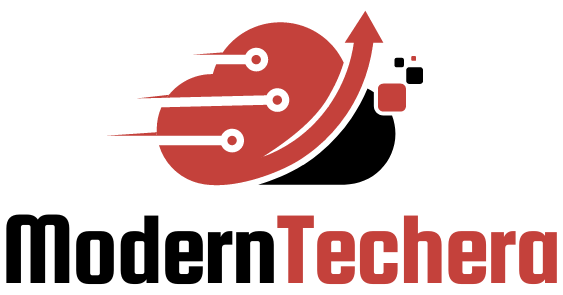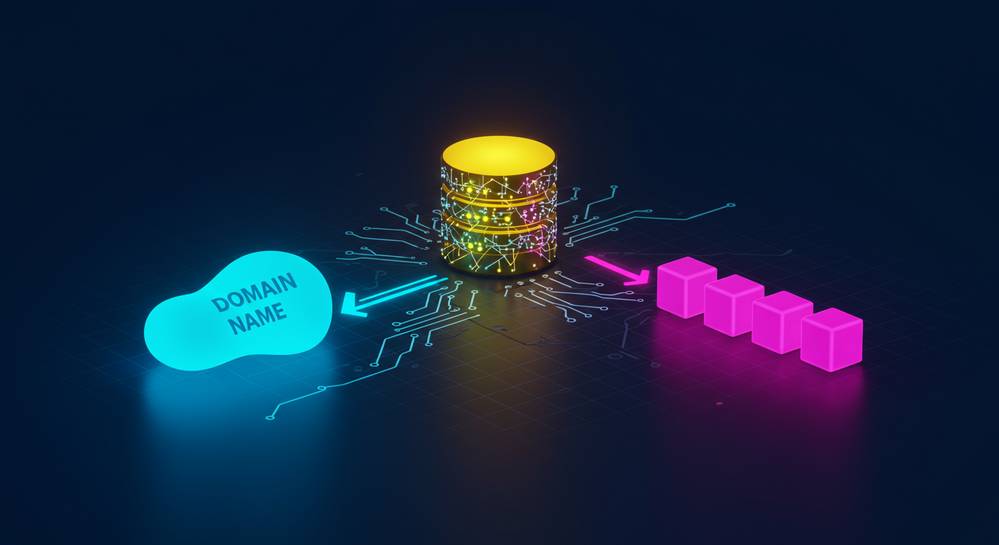Talking to kids about internet safety shouldn’t feel like a chore. It’s a shared journey — a chance to arm the young ones with wisdom for their online adventures. The digital world is vast, and dangers hide in its depths. But think of this: with the right chat, your kid emerges smarter, bolder, and safer. Start the talk with heart, tuned to their age, so the message on digital dangers truly sticks with them. Whether they’re five or fifteen, let’s shape that message just right.
Ready to dive into smart discussions, teach safe web habits, and explore the tools that guard young surfers? Together, we’ll make the internet a playground where safety rules are the game they always win. Let’s turn these crucial lessons into their favorite kind of play, full of fun and free from fear.
Initiating the Conversation: Engaging Young Minds in Internet Safety
Age-Appropriate Discussions on Digital Dangers
Talking with kids about online risks needs the right approach. Think about what scares them and what they enjoy. Start by asking what they know. This breaks the ice and gets them talking. Tell them how the internet is like a big city. There are good spots and bad spots. Just like we stay safe in a city, we do the same online.
Be clear about the rules. No sharing personal info or talking to strangers. Keep the computer in a shared room. Check the games and apps they use. Use simple words for complex ideas. Instead of “online predator,” say “bad strangers.”
Teach them to come to you if they feel scared or unsure online. Explain why some sites and games are for grown-ups only. Knowing what they face online helps you guide them.
Tailoring the Talk: Adjusting the Message for Different Ages
Kids grow and change, and so should our talks on internet safety. For little ones aged 3 to 5, stick to the very basics. Show them the fun and safe spots online, like child-friendly search engines. Use games and stories to teach them about safe web browsing.
For 6 to 8-year-olds, dive deeper into right and wrong. Discuss social media guidelines, even if they’re not using it yet. They may see older siblings or friends on it. For 9 to 10-year-olds, chat about how their online actions can last forever. Talk about their digital footprint and why it’s important.
As they get older, topics like online shopping safety and social media use will come up. Make sure they know how to keep their information secure. Don’t forget: keeping devices in shared spaces lets you keep an eye on things. Keep up the talks, and stay involved in their digital world.
These chats are key to a growing, learning journey. Together, we can make sure they’re ready to explore the web safely.
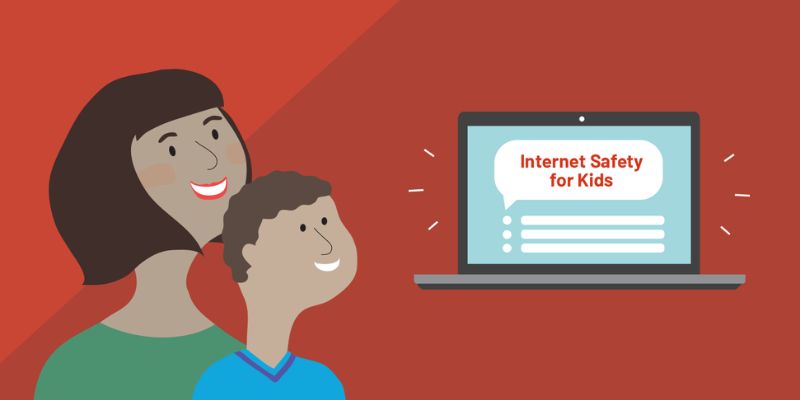
Proactive Protection: Teaching Safe and Responsible Online Practices
The Fundamentals of Safe Web Browsing
When we talk about the internet, safety is key. Kids are curious. They love to explore. But online, risks hide at every click. So, we must teach them how to browse safely.
Let’s start with the basics. Ask your child, “What do you know about staying safe online?” Listen closely. Their answer sets the stage for what you’ll teach next. It’s our job to guide them through the internet’s twists and turns.
First, we talk about strangers. We say, “Just like in the real world, don’t trust everyone online.” We teach them about stranger danger in the digital world. Kids should know not to share personal info. This means their name, where they live, their school, and even their birthday.
Next, we tackle passwords. Passwords are like secret keys. They have to be tough for others to guess. We show our kids how to create secure passwords. And remind them these passwords are not for sharing.
Safe downloads are vital too. Games and apps can be fun. But they can also carry hidden dangers like viruses. So, we check everything before downloading. And that means teaching kids to ask for help when they’re not sure.
Lastly, we get real about screen time. Kids learn best with balance. Not too much, not too little. We set limits together and stick to them. It’s about forming good habits for the future.
Social Media Savviness: Guidelines for Online Interactions
Now, onto a hot topic – social media. It’s everywhere. But is it safe for kids? With the right rules, it can be.
First off, age matters a lot here. Social apps have age limits for a reason. We make sure our children are old enough. And if they’re not, it’s a no-go.
For those old enough, we lay down ground rules. Be kind. Be respectful. Online words can hurt, just like spoken ones. We take the time to explain cyberbullying to children. We tell them, “If words can hurt, don’t say them. Don’t type them.”
We also stress privacy. We make it clear, “Not everything is for sharing.” Some things are private. Some things are just for family or close friends. We show them how to use privacy settings. And we check in often to keep things safe.
We even chat about the news they see online. Kids need to know not all they read is true. We help them ask, “Is this real, or is it made-up?” It’s how they learn to think critically.
In the end, it’s about being there. It’s about opening doors to talk. It’s about setting up a safe digital home. Together, we make sure the internet’s a place for learning and fun, not fear.

Tools and Resources for a Shielded Web Experience
Setting Up Parental Controls and Safety Filters
Kids love to explore, and the internet is like a huge playground for them. But as with any playground, we need to make sure it’s safe. So, let’s talk about how you, as parents, can help keep it that way with tools like parental control software and safety filters. Think of these tools as the safety net under the high wire or the soft mats by the jungle gym. They’re there to catch your kids if they stumble online.
First up, parental control software. It’s like having a watchful eye over your children’s online adventures. It can block websites that are not good for your kids. You can even set it to turn off the internet during dinner or bedtime. This helps your kids not stare at screens all day and night.
Next are safety filters. They work by checking sites before your kids see them. If a site isn’t good for young eyes, the filter blocks it. It’s a bit like a superhero guarding the door, letting friends in and keeping foes out. We want our kids to meet good friends online, not bullies or scary strangers.
Do remember, tools are just part of the solution. Talking about online privacy lessons, safe web browsing practices, and why some sites are bad is crucial. Explain these to your kids like you would explain why they shouldn’t talk to strangers. Simple, clear, and with lots of love.
Discovering Child-Friendly Search Engines and Educational Resources
The internet is full of places to learn and play. Let’s make sure our kids find the ones that help them grow. Child-friendly search engines get this done. They’re designed to filter search results and show what’s right for your child’s age. It’s like choosing a book from the children’s section at the library. You can trust that the content is okay for them.
What’s more, there are tons of educational resources online. They can make learning fun and interactive. Think games that teach math, videos that explore space, and apps that bring history to life.
Using these child-friendly engines and resources teaches our kids to love learning. It shows them the web can be a place to gain knowledge. It’s like finding treasure hidden in the sandbox.
In teaching appropriate online behavior and cyber security talk, start with everyday stuff. Show ’em strong passwords like secret codes only they know. Tell ’em why we don’t download everything we see, just like we don’t pick up everything off the ground.
And keep an eye out for our kids online, just like at the park. We can do this by sometimes checking what they’re up to. Not to be nosy, but to help them if they need it.
By using these tools and sharing knowledge, we’re helping our children surf the web with care. Like teaching them to swim with floaties before diving in deep. We’re making sure the internet is a place for discovery, not danger. So let’s gear up, share, teach, and keep our kids’ web experiences fun, safe, and educational.

Fostering an Open Dialogue About Online Risks
Recognizing and Dealing With Cyberbullying and Online Predators
As a seasoned expert in child online safety education, I know talking with kids is key. It’s how we help them understand the dark sides of the internet, like cyberbullying and predators. When it comes to cyberbullying, first, we explain what it is. It’s when someone uses the internet to hurt or harass someone else. Our little ones should know it’s never their fault and they can always talk to us. If someone online makes them feel scared or sad, they must tell us right away. We teach them to keep messages as proof and to not fight back online.
For online predators, the talk is all about “stranger danger” but online. We teach kids that not everyone is who they say they are on the internet. Trust is earned, not given when meeting new people in digital spaces. We make it clear that just like they would not talk to a stranger alone at a park, they should not chat with one online. If an online “friend” asks to meet up or wants personal info, kids have to tell us. This is no joke.
Now, let’s chat about handling personal info online. We tell our kids not to share names, addresses, passwords, or even their school name. Why? Because giving away this info can put them and our family in danger. Our talks also cover safe passwords. Passwords should be like a secret code they only share with us and no one else.
Encouraging Conversations on Online Privacy and Personal Information Security
Discussing online privacy starts with making it simple. We explain personal info like a toothbrush – only they use it and we don’t share. We show them privacy settings on sites and games they use. Our goal is to make them smart about what info is okay to share and what’s not. We want them to ask us before filling out forms or signing up for things online. We stress it’s their right to keep some things private even online.
The talks also include the use of tech at home. We show them how to use safety filters to block bad stuff. We guide them on only visiting kid-friendly sites we have checked first. Installing parental control software helps us keep an eye on their web use. It’s not spying; it’s caring for them. We remind them to log out of devices after use, especially shared ones.
At the core of these chats is trust. It’s about building a bond so they know they can count on us. No matter what happens online, we want them to feel safe coming to us for help. Let’s raise kids who are not just smart but also safe internet users. Together, we can navigate this digital landscape – one click, one chat, one game at a time.
We’ve covered a lot to keep kids safe online. Starting chats about web dangers is key. Each age needs a talk that fits. We can teach kids about safe browsing and the right way to use social media. Tools like safety filters and kid-friendly search engines are big helps. It’s also about talking openly. Kids need to get what cyberbullying and online privacy are all about.
Let’s make sure our kids know the web well and can dodge risks. Keep an eye out, set controls, but most of all, talk. It’s how they learn to be smart online. Using these tips, we can all help. Our kids can enjoy the web and stay safe too. Let’s do this!
Q&A :
How can I start a conversation with my child about internet safety?
When talking to your child about internet safety, it’s essential to approach the conversation in an age-appropriate and non-threatening manner. Start by asking open-ended questions about your child’s online activities, interests, and experiences. This can lead to demonstrations on how they use the internet and give you insight into their digital world.
What are some key points to cover when discussing internet safety with children?
When discussing internet safety, address topics such as protecting personal information, recognizing and avoiding scams or harmful content, the importance of strong passwords, and the consequences of oversharing on social media. Teach them to be wary of strangers online and encourage them to come to you if they encounter something uncomfortable or suspicious.
How can I help my child understand the importance of keeping personal information private online?
Help kids understand privacy by making comparisons to real-life scenarios, such as not sharing their home address with strangers. Create scenarios or role-play situations to demonstrate how sharing personal information online could be risky. Instill a habit of checking privacy settings on social media and apps, and encourage them to use nicknames or initials instead of their full names where possible.
What are some effective strategies to ensure my child follows safe browsing practices?
Set up parental controls to limit access to inappropriate content and use the browser’s safe search settings. Teach them how to identify secure websites (looking for HTTPS and padlock symbols). Regularly review their browsing history together and maintain an ongoing dialogue about the importance of safe browsing habits.
How can I empower my child to make smart decisions online without always supervising them?
Empower your child by educating them on the potential risks and giving them the tools to recognize warning signs. Encourage critical thinking by asking them how they would handle hypothetical situations. Praise their good decisions to build confidence. Establish a family internet usage agreement to set clear guidelines and consequences for online behavior.