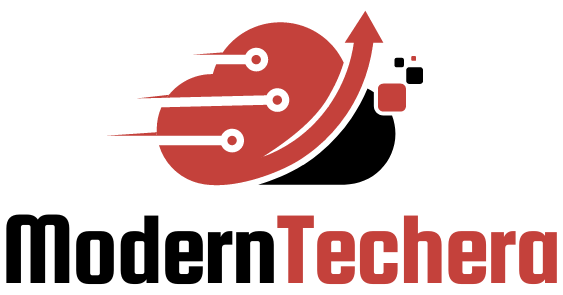How to protect your personal information online is not just important, it’s essential. Your digital presence can be as vulnerable as leaving your house unlocked if you’re not equipped with the right tools and knowledge. Are you tired of feeling exposed every time you log onto the web? It’s time to shore up your defenses! In this guide, “How to Shield Your Online Persona: Smart Tactics for Digital Privacy,” you’re going to learn just that. Dive in as we break down cybersecurity basics, from tweaking privacy settings and passwords to embracing multi-factor authentication and pinpointing secure websites. Get ready for straightforward, actionable steps that put power back in your hands and keep prying eyes at bay. Let’s get started on your virtual bulletproof vest!
Fortifying Your Digital Defenses: Cybersecurity Basics and Personal Data Protection
Leveraging Privacy Settings and Strong Passwords for Security
Personalizing Privacy Settings Adjustments
When online, the first step is to dig into privacy settings. Sites and apps often set these to share your info. So, you must turn them off or adjust them to keep your data safe. Check each setting. Question if an app really needs to know your location or access your photos. If it doesn’t, turn that permission off. This is one of the best internet privacy tips. It puts you in control of what personal data you share.
Cultivating the Habit of Using Strong Passwords
Let’s talk passwords. They are like keys to your digital home. You wouldn’t use a flimsy lock on your front door, would you? So why use a weak password online? Strong passwords are long. They mix letters, numbers, and symbols. Avoid using easy-to-guess ones like “123456” or “password.” Better yet, create different passwords for each account. Yes, it’s a pain to remember them all. But here’s a tip: use a password manager. They keep all your passwords locked up and safe.
Embracing Multi-Factor Authentication and Recognizing Secure Websites
Unpacking Multi-Factor Authentication Benefits
Now, let’s boost that door lock with multi-factor authentication (MFA). What is MFA? It asks you to prove it’s really you trying to log in. It might send a code to your phone or ask for a fingerprint. It’s like asking for a secret handshake. Even if someone steals your password, they can’t get in without that second check.
How to Recognize Secure Websites and Avoid Phishing Scams
Can you spot a secure website? It’s easy. Look for “https” in the web address and a padlock icon next to it. This means the site is using a secure connection. Your data, like credit card numbers, is safe here. Be careful, though. Bad guys make fake sites that look real to trick you. This is called phishing. These sites might have slightly wrong spelling or odd layouts. Always check the address bar before you type in any info. If something feels off, trust your gut and leave the site.
Always remember, safeguarding your digital identity is not just a one-time job. It’s like brushing your teeth; you have to do it every day. Keep your privacy settings tight, your passwords strong, and an eye out for the bad guys. Stay safe, friends.

Navigating Social Media and Email: Enhancing Privacy and Security
Strategizing Social Media Privacy and Data Sharing Controls
Refining Social Media Privacy Tactics
To safeguard your digital identity, update your privacy settings. Most social media have them. They let you pick who sees your posts. Choose friends, not public, to keep strangers out. Check these settings often.
Use strong passwords for another layer of safety. Change them every few months. Old ones get easier to guess or may leak in data breaches.
Mastering Control Over Personal Data Sharing
More personal data means more risk. Share less. Think before you post. Even simple details can help someone steal your identity. Check the app’s privacy policy. Find out what data they take and how they use it.
Strengthening Email Defenses Against Compromise
Implementing Robust Email Security Protocols
Security starts with a good password. Use letters, numbers, and symbols to make it hard to guess. A password manager can create and remember these for you. Use multi-factor authentication for extra protection. This needs more than one proof to get into your account, like your password and a code sent to your phone.
Techniques to Detect Compromised Accounts and Phishing Attempts
Watch for signs your email’s been hacked. Look for sent messages you didn’t write or emails saying you changed your password when you didn’t. If you see these, act fast. Change your password. Check your settings to make sure nothing’s been changed.
Beware of phishing. This is when fake emails trick you into giving away personal info. They often look real but have small mistakes. The sender’s address might be off by a letter, or the logo may look strange. Don’t click links in these emails. Go to the website by typing it into your browser instead.
With these steps, you can enjoy the web while keeping your personal info just that – personal.

Ensuring Safe Connectivity and Data Management
VPNs and Wi-Fi Safety: Secure Your Connection
The Benefits of Virtual Private Networks (VPNs)
Are you using a VPN? A VPN, or Virtual Private Network, keeps your web surfing secret. Think of a VPN like a secret tunnel for your data. It hides your footprints when you’re online. When you’re on public Wi-Fi, like at a coffee shop, a VPN makes it tough for bad guys to track you. How? VPNs encrypt your data. This means they turn your info into a code. Only someone with the right key can read it.
Make a rule: always turn on your VPN when you connect to Wi-Fi outside your home. It’s like a magic cloak for your online life. It also lets you access stuff you can’t usually get in your country. So, if you love shows from far-off lands, a VPN is your best pal. But pick a good one! Some free VPNs are traps and leak your info. Check out reviews and choose wisely.
Best Practices for Secure Wi-Fi Usage and Browser Security
Here’s a quick tip. When you connect to Wi-Fi in a new place, ask staff for the correct network. Why? Some crooks set up fake Wi-Fi that looks real. When you join, they steal your info. Always look for Wi-Fi that needs a password. This way, it’s harder for snoops to get in. Also, keep your web browser up to date. It’s like keeping your home’s doors and windows locked.
Safeguarding Data Through Encryption and Proper Device Disposal
Applying Data Encryption Methods for Enhanced Security
Encryption sounds like a big word, doesn’t it? It’s not so tough. It’s like sending a secret letter that only your friend can read. On your phone or computer, use settings or apps that scramble your data. This means even if bad guys get it, they can’t understand it. It’s very smart to encrypt things like your emails or chats with your family.
Secure sensitive data online by turning on encryption. Want to check if a website encrypts? Look for “HTTPS” at the start of the web address. That’s like a thumbs up from the internet saying, “This site’s safe!”
Guidelines for the Responsible Disposal of Old Electronic Devices
Done with your old phone or computer? Don’t just chuck it in the trash. It’s like throwing out your diary for anyone to read. Personal info can stay on devices even after you hit delete. Instead, take them to a place that safely gets rid of them. They wipe your data clean before recycling your device. Now, your secrets stay secret.
Even if we’re careful, sometimes things go wrong. That’s why two-step verification is ace for keeping your accounts safe. It double checks it’s really you when you sign in. A bit like a guard who always asks for ID at the door.
A safe online life is like a puzzle. Each piece — VPNs, secure Wi-Fi, updates, and two-step checks — fits together to protect you. Know your tools, and you turn into a digital ninja. Stealthy and secure. Always one step ahead of the pesky Internet baddies.
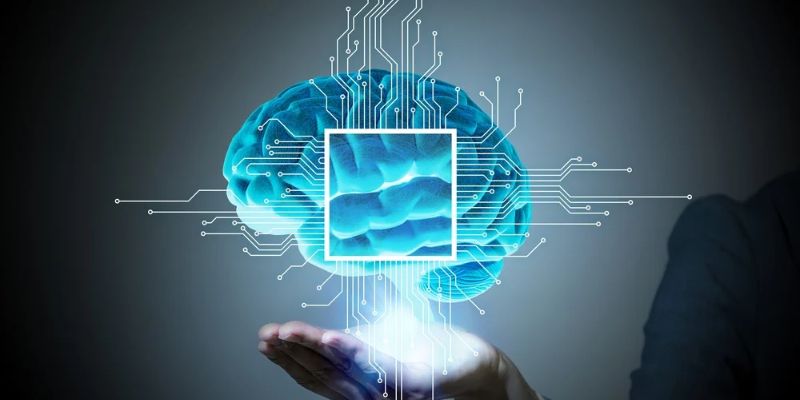
The Proactive Approach: Ongoing Vigilance and Education
Maintaining Security Through Regular Software Updates and Online Shopping Safety
The Crucial Role of Regular Software Updates
Keep your devices safe with regular software updates. They fix security holes that hackers love. Without updates, your device is like a house with unlocked doors. Easy to break in. Updates are your locks, keeping intruders out. Set your device to update software automatically. This way, you always have the latest defenses.
Software companies release updates often. They know about the latest risks. They work hard to block them. When you skip updates, you risk getting viruses. Viruses can steal your personal info, like bank details. They can even take over your whole device. By updating, you keep your digital life safe. It’s like getting a stronger door for your house every time.
Updates help your apps run better, too. They can fix any bugs or issues. So not only do you stay safe, you also get a smoother experience. Stay on top of the updates. Make it a habit, like brushing your teeth. Software needs care, just like your health.
Safe Online Shopping Practices and Identity Theft Prevention
Online shopping is handy but can be risky. To shop safely, use secure sites with “https”. This means they protect your info. Look for a lock icon beside the URL, too. It’s the sign of a secure site.
Use a credit card, not debit, for online buys. Credit cards have better fraud protection. If someone steals your info, credit card companies can help. They often let you dispute charges. It’s harder to get money back with a debit card.
Remember to check your statements. Look for charges that you don’t recognize. If you see something strange, reach out to your bank right away. They can check if it’s fraud and help you fix it.
Use different, strong passwords for every shopping site. This stops thieves from getting into all your accounts. If one site gets hacked, the rest are still safe. Consider using a password manager. It can create and remember strong passwords for you.
Identity theft is scary, but you can fight it. Use credit monitoring services. They keep an eye on your credit report and alert you to changes. This is a great way to catch theft early on.
Continuous Learning: Digital Footprint Management and GDPR Awareness
Conducting Digital Footprint Monitoring Workshops
As a Cybersecurity Educator, I teach how to watch your digital footprints. Think of every online post like leaving a footprint. You want to be sure you know where you’re leaving marks. I run workshops that show how to track and manage your online trail.
We look at your social media, forum posts, and even comments. The goal is to clean up any data that might harm your image or privacy. This keeps you safe from stalkers and thieves. They use your online info to target you. If you clean up your data, they have less to work with.
Understanding GDPR Implications on User Privacy and Data Sharing Practices
GDPR stands for General Data Protection Regulation. It’s a law in Europe that impacts the world. Even if you’re not in Europe, much of the internet is. GDPR gives you rights over your data. You can ask companies to show or delete your info. It makes your privacy power stronger. You have more control over who sees and uses your details.
Knowing GDPR is key, even if it seems hard. It’s all about your right to keep your info private. Companies must tell you how they use your data. They have to get your yes to collect and share your data. This law makes sure you stay in charge of your personal details. It’s good news for all who care about their privacy.
Remember, the internet is always changing. So we need to keep learning. Stay aware and guard your digital life with care!
We’ve covered a lot here, from locking down privacy settings to choosing strong passwords. We talked about multi-factor authentication and how to spot a safe website. Remember, staying safe online is like locking your doors at night—it’s a must.
Social media and email carry risks, but with our strategies, you’re set to keep personal info safe. VPNs and smart Wi-Fi use are your best friends for a secure connection. Always encrypt data and recycle old tech the right way.
Don’t forget, updates and smart online shopping are part of your security plan. Keep learning about your digital footprint and staying ahead of privacy laws. It’s all about being proactive. If you use what we discussed today, you can browse and share with confidence. Stay aware, stay safe!
Q&A :
How can I safeguard my personal data on the internet?
Protecting your personal information online starts with being cautious about the information you share, especially on social media and public platforms. Utilize strong, unique passwords for different accounts and enable two-factor authentication when available. Keep your software and operating system up to date to defend against the latest security threats. Consider using a virtual private network (VPN) to encrypt your internet connection, and be wary of phishing attempts by verifying the legitimacy of emails and websites before providing personal information.
What steps should I take to prevent identity theft online?
To prevent identity theft online, monitor your financial statements regularly for unauthorized transactions. Use credit monitoring services and set up fraud alerts with credit bureaus. Shred sensitive physical documents before disposal and secure your mail. Online, keep personal information limited on social media, and be skeptical of unsolicited requests for personal information. Educate yourself on the latest scams and remain vigilant about emails and attachments from unknown sources. Use comprehensive security software that includes antivirus and anti-malware protection.
Are there specific online practices that put personal information at risk?
Certain behaviors can put your personal information at risk online. These include using unprotected Wi-Fi networks, particularly in public places, to conduct sensitive activities like online banking. Reusing passwords across multiple sites increases the vulnerability of your accounts. Oversharing on social media can give cybercriminals clues to guess security questions or craft targeted phishing attacks. Additionally, failing to regularly update software can leave your devices open to exploits that compromise your data.
How effective are password managers in protecting online information?
Password managers are highly effective at protecting online information. They generate and store complex, unique passwords for each of your accounts, reducing the risk of password reuse and data breaches. Password managers encrypt your password database with a master password—the only one you need to remember—which safeguards your credentials against hacking. Many password managers also offer additional features such as breach monitoring and two-factor authentication, enhancing the security of your personal information online.
Can social media settings really help protect my personal information?
Absolutely, adjusting social media settings can significantly enhance the protection of your personal information. By customizing your privacy settings, you can control who sees your posts, personal details, and friend list, reducing the risk of identity theft and scams. It’s advisable to audit these settings regularly and to be mindful of the information you share on these platforms, even with friends. Avoid posting personal identifiers, such as your full birthdate or address, and be cautious about connecting with unknown individuals.