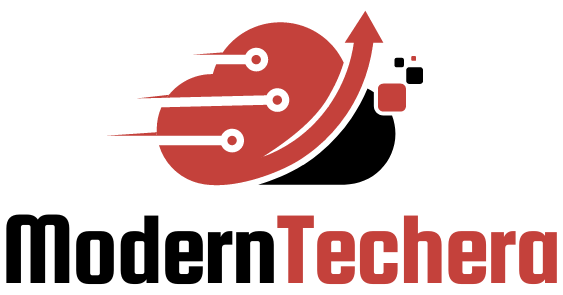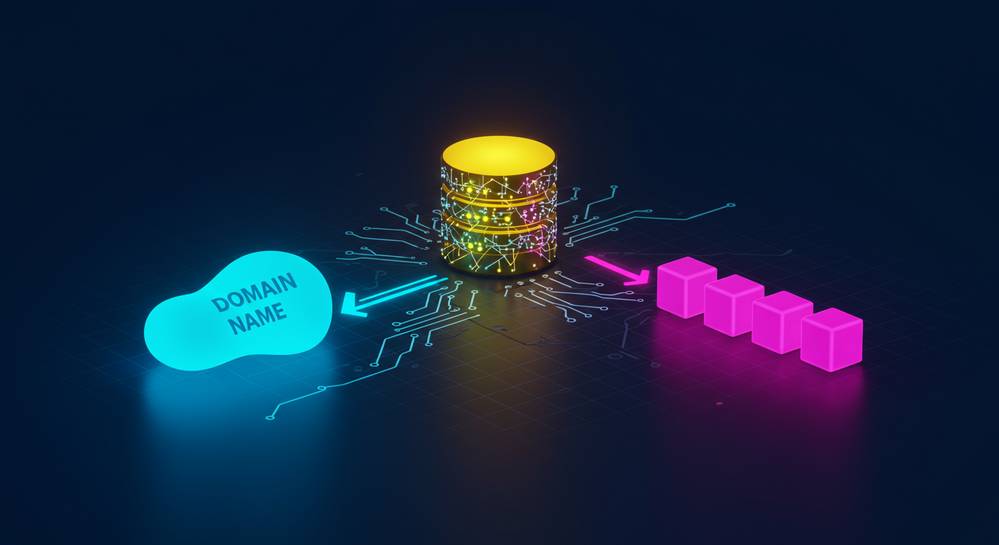How to Ensure Child Safety Online: Guardian’s Digital Lifeguard Guide
The digital world is a playground and a pitfall. Sure, it’s filled with chances for kids to learn and connect, but danger lurks too. It’s on us, as guardians, to dive in and protect them. Tackling how to ensure child safety on the internet starts with our know-how and ends with their well-being. Let’s team up to guide them through this electric maze, teaching them to dodge the tricky bits and grab the good stuff. This guide is your game plan for coaching them to swim strong in the vast ocean of the internet.
Understanding the Digital Landscape: A Primer for Parents and Guardians
Comprehensive Overview of Online Risks for Kids
Kids today swim in digital waters. But these waters have sharks. Keeping our kids safe online means we must know about the dangers. We can’t see internet risks like we see a scraped knee. Yet, knowing the threats helps us protect them. Online risks include cyberbullying and traps set by online predators. Our children might face mean comments or worse from bullies. Strangers online can try to learn personal things about our kids for bad reasons.
Cyberbullying prevention starts with our talks. We teach our kids to come to us if they face mean words or threats. Setting up your child’s device with safe browsing makes a big difference. This stops them from seeing things they shouldn’t. Use parental controls that fit your child’s age. This means they can enjoy the internet just like a fun playground – with safety mats.
Cyberbullying Prevention and Children’s Online Privacy Laws
How do we stop cyberbullying? We keep our eyes open and ears ready. When kids know they can talk to us, they feel safer. We show our kids how to be kind online. Let’s make sure kindness wins, not the bullies. We also lock up their personal info with strong privacy settings. Like a secret treehouse club, their info stays inside.
It’s key to know the children’s online privacy laws. These rules keep kids’ info safe from bad guys. A law named COPPA keeps websites from taking kids’ info without a parent’s OK. Always check sites and apps to see if they follow COPPA. When a site asks for your kid’s birth date, that’s a sign they might be doing it right. Remember the rule of the internet playground: strangers don’t get to know your full name or where you live.
Safety means talking and setting controls. With the right chats and clicks, we can be the digital lifeguards. Our kids will surf the net and we’ll be watching, ready to throw a life ring if needed.
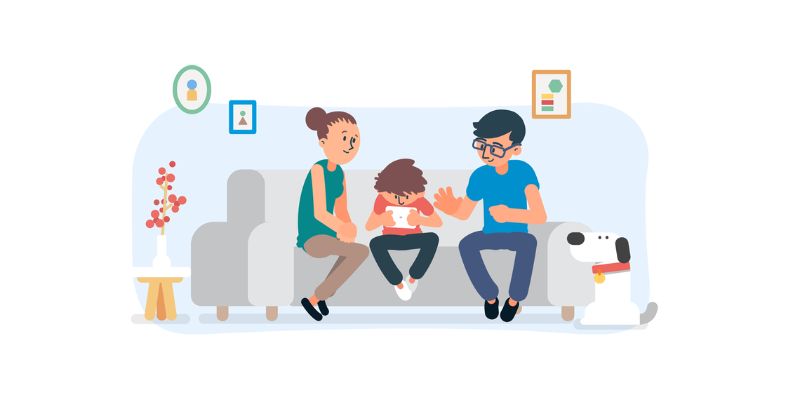
Empowering Kids Through Internet Safety Education and Skills
Teaching Kids About Internet Security and Digital Citizenship
Let’s dive deep into making the web safe for kids. It starts with teaching them about internet security. We can show kids how to create secure passwords that are like secret codes no one else can guess. They should also know how to spot a scam. Scammers trick us into giving away our secrets.
You have a key role in cyber safety for your kid. Talk to them about what they do online. Find out who they chat with. And which sites they spend time on. But it’s not just about watching over them. Teach them to protect their privacy. Make sure they understand not to share locations, phone numbers, or school names on the internet.
Learning about digital citizenship is just as essential. Good citizens online are kind, respectful, and thoughtful. Explain to your child that they should treat others as they want to be treated. They should know it’s not okay to say mean things to someone, even online. Make sure they know to tell a grown-up if something online makes them feel sad or scared.
Set the stage for a safe and happy time on the internet. Use easy words to explain how to avoid dangers. With your help, kids can learn to make smart choices in the digital world.
Safe Online Communication Practices for Minors
Now let’s chat about safe ways for kids to talk online. The Internet gives us lots of ways to talk and make friends. But it’s up to us to keep those chats safe and fun. Let your kids know it’s a big no-no to chat with strangers online. Just like in the real world, they should keep a safe bubble around themselves on the web.
Explain that sometimes people online may not be who they say they are. Tell them that some folks might try to learn things about them that should stay private. Teach your child to come to you if anyone asks them for personal details or photos. Or if someone says things that are not nice.
Encourage your child to only chat with real-life friends and family. But even then, check in on them. Tools like parental control software can help you keep an eye out. This software can block bad stuff and let you know what’s going on. However, talk to your child about why these tools are there. Make sure they know the controls are there to keep them safe, not to spoil their fun.
As kids grow up, we want them to become smart digital citizens. To do this, they need a mix of rules and the know-how to use the internet well. Let’s get to work teaching them the skills to surf the web in the best way. Remember, a little guidance goes a long way in keeping our kids safe online.
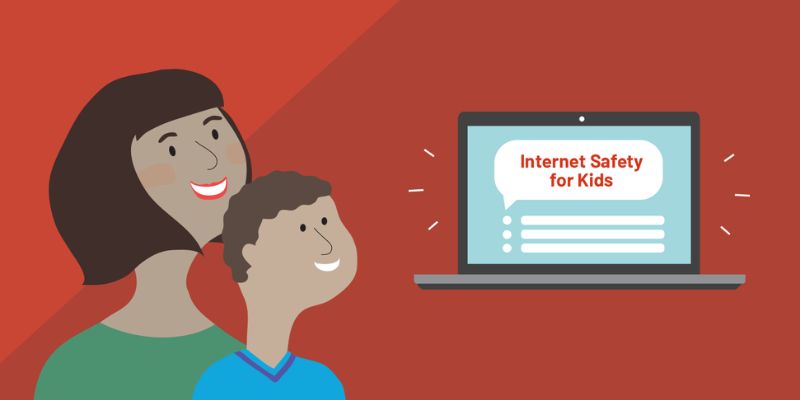
Implementing Robust Protection Measures
Setting Up Parental Controls and Child-Friendly Search Engines
To keep kids safe online, start with parental controls. These are tools that help you manage what your kids can do and see. You can limit their time online and block sites not meant for them. Many devices and platforms have these built-in. Learn how to set them up for each gadget your child uses. This makes sure they only reach safe browsing for children. Teach them why these limits matter. It’s like explaining why we wear seatbelts – for safety.
Child-friendly search engines are key, too. They filter out bad content. So, when kids look something up, they only find age-appropriate digital content. Engines like Kiddle or KidRex are made for kids. Have them use these instead of the usual ones adults do.
Monitoring Child’s Internet Use and Utilizing Age-Appropriate Digital Content
Keep an eye on what your kids do online to stay in the know. This isn’t spying – it’s about being aware. Check their history or use tools that show you their activity. It’s just like asking about their day at school. Be open about it. Let’s make sure they know it’s to help, not to snoop.
Choose digital content that’s right for their age. Just like movies have ratings, online games and apps do, too. Check age ratings before you let them play or watch. Talk to them about why some stuff is for when they’re older. Make it clear that it’s not about trust – it’s about what’s safe and good for them.
We must teach kids online safety like we teach them to ride a bike – with care and guidance. Setting strong rules, like safe passwords for kids’ accounts and teaching them what info to keep private, guard them from danger. They’ll learn to love the internet and use it well. It’s a big world online; let’s be their guide through it.
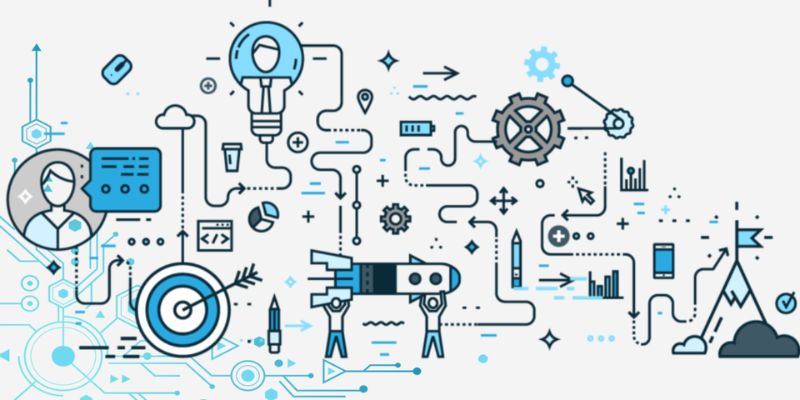
Fostering a Safe and Balanced Digital Environment
Managing Screen Time and Safe Social Networking Practices
As a guide in the online world, I teach kids to use the internet wisely. Limiting screen time is key. Make rules for when and how long they can be online. Stick to these limits. Balance online fun with real-world activities. Screen-free time helps kids’ health and well-being.
Talk about safe social networking with your kids. Pick apps that are right for their age. Show them how to set privacy settings. Teach them not to share personal info. Explain why this matters. Make sure they know how to report anything weird or upsetting.
Friends matter on social networks. Kids should only connect with people they know in real life. Remind them: “Online friends are strangers.” Be sure they get that message. Also, go over their friend lists together. Check that they really know everyone.
Encouraging the Reporting of Inappropriate Content and Online Interactions
Online, kids might see things that are not OK. They could be scared or unsure. Be there for them. Encourage them to come to you with concerns. If they see something bad, they should tell you. You can help make it right.
Teach them how to report bad stuff on websites and apps. Every app has a way to do this. Walk through the steps with them. Make them feel safe when they report. Praise them for telling you. This helps them do the right thing in the future.
Online interactions need care. If someone is mean or makes them feel bad, they must tell you. Work with them to report this behavior. Help them block the person if they need to. Remind them it’s not their fault and they have done well by stepping up.
Remember, kids learn a lot from what you do. So, practice safe habits yourself. Use secure passwords. Don’t overshare on social networks. Kids watch and learn. Be a good role model. They will follow your lead and stay safer because of it.
We’ve covered a lot today, diving into the digital world that wraps around our kids. First, we shed light on the risks that lurk online, like cyberbullying, and we touched on laws aimed to protect kids’ privacy. Knowledge is power, and giving our kids the know-how in internet safety and good online habits sets them up for success. We tapped on smart chatting and keeping personal info locked down.
Then we jumped into action, looking at setting up controls that keep the nasties out and finding kid-friendly web options. Keeping an eye on your child’s internet time doesn’t make you a spy; it’s being a smart parent. And content matters – make sure it’s right for their age.
Lastly, we circled back to balance. Too much screen time can tip the scales, so manage it wisely. And it’s not just about blocking the bad – encourage your kids to speak up if something online doesn’t sit right.
Remember, our role is to guide our young net navigators, not just watch from the shore. Let’s keep our kids safe, savvy, and smart as they surf.
Q&A :
How can I protect my child from internet dangers?
One of the most effective strategies to protect your child online is to educate them about the potential risks and guide them on how to use the internet responsibly. Installing parental control software, keeping personal information private, and setting up your child’s computer in a common area can also help enhance their safety. Regularly communicating and checking in with your child about their online activities is essential for their digital wellbeing.
What are the best tools to monitor my child’s online activity?
To monitor your child’s internet usage, consider utilizing parental control tools that allow you to limit access to inappropriate content, set time limits, and view their browsing history. Software such as Net Nanny, Qustodio, or Norton Family provide robust monitoring capabilities. Additionally, most operating systems and internet browsers offer built-in parental control features. Choosing the right tool depends on the level of monitoring you desire and the types of devices your child is using.
How can I ensure safe browsing for kids?
Ensuring safe browsing for kids involves setting up filters and safe search options on search engines like Google, Bing, and YouTube. Use child-friendly browsers that automatically filter out harmful content. Educate your children on the importance of not clicking on unknown links or downloading files from untrusted sources. Encourage them to use websites and services that are specifically designed for children.
At what age should I start talking to my child about internet safety?
It’s never too early to start talking to your child about internet safety. As soon as your child begins to interact with any internet-enabled device, it’s time to lay down the basic principles of safe usage. Tailor the conversation to be age-appropriate, starting simple with young children and delving into more complex subjects, such as privacy and cyberbullying, as they grow older.
How do I balance internet safety with my child’s privacy rights?
Balancing your child’s internet safety with their right to privacy is about open communication and mutual trust. Set ground rules and explain the reasons behind them. Involve your child in decisions about safety settings and let them have a say in managing their own online experience, appropriate to their age and maturity. As they demonstrate responsible behavior, gradually give them more freedom, always emphasizing the importance of staying safe online.