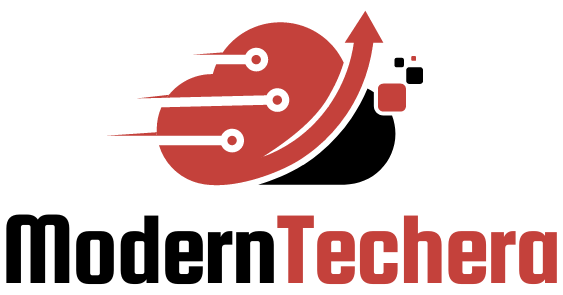In the digital jungle, how to avoid online scams is a skill you can’t do without. Every click could lead you into a scammer’s trap, promising you riches or scaring you into giving up precious info. They’re clever, but you can be smarter. Let me show you how to stay safe. My guide untangles the web of deceit lying in your inbox and online. Learn the scammer’s playbook and outsmart their phishing hooks and fake deals. With a mix of street smarts and tech tools, I’ll arm you with a protection plan ironclad enough to make any con artist think twice. Ready to be scam-proof? Let’s dive in!
Understanding and Recognizing Online Scams
Identifying Phishing Attempts and Email Scam Red Flags
How does one recognize phishing emails? They look real but are fake. Their goal? To trick you into sharing personal info. To spot them, check for misspelled words and odd email addresses. They often urge you to act quickly. This pressure is a key sign of phishing. They may say there’s a problem with your account. Or they offer something that seems too good to be true. Always think before you click links in emails. If unsure, go directly to the website by typing the URL yourself.
Watch out for email scam red flags. Emails asking for passwords or bank info are bad news. No real company would ask this by email. Don’t trust emails that don’t seem right. Always verify with the company through a trusted contact method.
Spotting Fraudulent Websites and Fake Offerings
Now, how do we spot fraudulent websites? They may look pro but have clear tells. First, check the URL. Does it start with “https”? The “s” means secure. Look for a padlock icon next to the URL too. This symbol means your info is safer.
Fake sites might have poor design or bad grammar. They may copy the look of real brands. So, always double-check the URL. Make sure it matches the official one. Also, read reviews from other users. Scammers can’t fake a whole history of happy customers.
One more thing – be wary of online offers. Many scams get you with deals that seem amazing. Always ask yourself – is this offer real? Do a quick search to see if others call it a scam. Securing personal info online also means not sharing it lightly. Only use sites you trust when shopping or booking services.
Online shopping security tips can keep you safe. Use credit cards or secure payment services. Keep a close eye on bank statements for odd charges. If you spot something off, call your bank fast. They can help stop fraudsters in their tracks.
In short, educate yourself. Stay alert for signs of phishing. Verify offers before you trust them. Secure your info and use your head. Scammers prey on quick clicks and unchecked trust. Don’t give them that chance.

Implementing Proactive Security Measures
The Role of Cybersecurity Software and Password Safety Best Practices
Protect your data with strong tools and smarter habits. Cybersecurity software is your first line of defense against shadowy online threats. It scans your device, spots danger, and keeps your info safe. Always use this software. It’s like a guard dog for your computer!
To recognize phishing emails, look for odd words, threats, or requests for data. No real bank will ask for your password by email. For email scam red flags, beware of misspellings or weird links. If unsure, don’t click! Contact the company through a known method.
Spot fraudulent websites with wrong addresses or shoddy design. Secure sites show a little lock near the web address. Use this check every time you visit a new site. If no lock shows up, leave that site right away.
Now, passwords. Make them like a secret code! Mix up letters, numbers, and symbols. Password safety best practices call for long, unique passwords for different accounts. Do not use easy words like “password” or your pet’s name. A password manager can remember all your tricky codes. Use one!
Emphasizing the Importance of Multi-factor Authentication
You might wonder, “What is multi-factor authentication?” It’s a key step in guarding your accounts. It asks you to prove it’s you with more than just a password. This might be a code on your phone or your fingerprint. How does it help? Even if a thief gets your password, they need your phone or finger to get in.
Use this multi-factor authentication importance tip: Always turn it on if you can. Especially for banking and email. It’s like a double lock on your front door. No single key gets you in.
Keep an eye on spotting fake antivirus warnings. Real ones don’t scare you to click or buy now. They give facts and solutions. Always check the message is from your real antivirus tool.
To avoid financial cybercrimes, look at offers with a detective’s eye. If a deal is too good to be true, it is. Verify online offers legitimacy by researching or checking reviews. Do not share bank info unless you trust the site and know it’s genuine.
For shopping, use secure online shopping security tips. Use trusted sites. Pay with a credit card or secure service like PayPal. These ways have protections if fraud hits.
And social media scams awareness? If a stranger sends a link or a ‘too good to pass’ offer, it’s a trap. Do not click. Do not share.
Remember, scam artists tap into fear or greed. Do not let them. Think slow, be skeptical, and when in doubt, don’t act. Report scams to help others avoid them. Stay informed and alert.
Your online safety plan? Use top cybersecurity software, create uncrackable passwords, and always use multi-factor authentication. Then, you’ll be a tough target for cyber bad guys.

Staying Safe While Navigating Online Marketplaces
Online Shopping Security Tips and Auction Fraud Prevention
Online shopping is handy but can be risky. To shop safe, use sites you can trust. Check if the web address begins with “https” — the “s” stands for secure. Look for a padlock symbol by the web address too. This shows that the site is using a private connection. Don’t buy from sellers who ask for weird payment methods. Good sites don’t do that.
When you join an online auction, think before you click. If a deal seems too good to be true, it probably is. Read the product description well. Ask the seller questions if you need to. Don’t share your bank details if the site or seller seems off. Pay with a credit card when you can for extra safety.
Recognizing Tech Support Scams and Credit Card Fraud Online
No one wants their computer to break. But, if you get a call or popup saying there’s a virus on your device, be careful. This might be a tech support scam. Real tech companies don’t call you like this. Don’t hand over control of your computer to a stranger. Never share your credit card information with them either.
For credit card safety online, always check your statements. Watch out for small charges you don’t recognize — scam artists test with little amounts. If you spot a charge you didn’t make, call your bank quick. They can help stop the bad guys.
Stay away from sharing your credit card info on fishy sites. If the site doesn’t seem right, put away your card. Instead, report the site if it looks like a scam. Quick action can help keep everyone safe.
Remember, we all have to do our part to beat the scammers. Stay sharp, ask questions, and keep your personal info secure. You’ve got this!

Responding to and Reporting Scams
Steps to Report Cyber Scams and Resources for Scam Victim Assistance
Have you been hit by a cyber scam? It can happen to anyone. Don’t feel bad. The key is to act fast. First, report the scam to your local law enforcement. They know how to help. You can also file a complaint with the Federal Trade Commission (FTC) at their website. They gather data that helps fight scammers. If your social security number was stolen, contact the Social Security Administration. They can watch for fraud using your number.
Did you lose money to a scammer? If you paid with a credit card, call your bank right now. You may get your money back. If you wired money, contact the wire transfer company. Ask them to reverse the transaction. This may not always work, but it’s worth a try. If you gave out personal info, visit IdentityTheft.gov. They have steps to protect you from identity theft.
For help, look for victim assistance groups. They offer support and tips on what to do next. Share what happened with friends and family. They can offer support and help others avoid the same scam. Most of all, remember you’re not alone. Many have been in your shoes and got through it.
Promoting Elderly Online Scam Prevention Through Digital Literacy
Older folks are great targets for scammers. They might not know the latest digital tricks. That’s where you come in. Teach them to be safe online. Show them how to recognize phishing emails. A phishing email might look real but has clues. Like weird links or misspelled words. Tell them never to click on links from strangers.
Explain how to spot fraudulent websites too. Secure websites start with “https.” That extra “s” means it’s safe. Show them secure personal information online. Passwords should be long and unique. Using different ones for different sites is best. Teach them to avoid sharing too much on social media. Scammers can use shared info to trick you.
Chat with them about scams over a cup of coffee. Use stories and examples they can relate to. Keep the conversation light but informative. Remind them to verify online offers legitimacy. Tell them if it seems too good to be true, it probably is. Make them feel okay to ask you before they click or buy something online.
Lastly, encourage them to use tech. Maybe set up a tablet with security tools. Show them how to use these tools. Most importantly, tell them it’s fine to call you when something feels off. You’re their tech buddy, after all!
You’ve just learned how to report scams and help older adults stay safe online. Stick to these tips to protect you and your loved ones. Stay safe, stay smart, and together we can beat the scammers!
In this post, we’ve armed you with knowledge to spot online scams and stay safe. You’ve learned to identify phishing and fake websites. We’ve shown you how cybersecurity tools and strong passwords are your best defense. Don’t forget, multi-factor authentication adds an extra safety layer. Shopping online? We’ve got your back with tips to avoid auction fraud and credit card scams.
What’s more, we’ve guided you on what to do if the worst happens. Reporting scams helps everyone and can stop fraud in its tracks. And let’s look out for our elders; teaching them about online dangers is key.
Remember, knowledge is your power against online scams. Stay alert, stay informed, and stay safe out there.
Q&A :
How can I identify and avoid online scamming techniques?
Online scams can often be identified by common red flags such as unsolicited requests for sensitive information, too-good-to-be-true offers, pressure to act quickly, and inconsistencies or grammatical errors in communications. To avoid them, never divulge personal details unless you’re sure of the other party’s identity, double-check URLs and email addresses for authenticity, and be cautious about downloading attachments or clicking links from unknown sources. Additionally, keep your antivirus software updated to protect against phishing and malware threats.
What are the best practices for safe online transactions to prevent scams?
To ensure safe online transactions, always use secure, encrypted websites indicated by “https” in the URL and a padlock icon in the browser bar. Only shop or make transactions on reputable sites, use strong passwords, and enable two-factor authentication where available. Be wary of wire transfers and instead use credit cards or payment services with buyer protection. Regularly check your bank statements for unauthorized activities, and report any suspicious transactions immediately.
What steps should I take if I suspect I’ve been scammed online?
If you suspect you’ve been scammed, act quickly by reporting the scam to the appropriate authorities, such as the Federal Trade Commission (FTC) in the U.S., or other consumer protection services in your country. Contact your bank or credit card company to dispute any fraudulent charges and secure your accounts, changing passwords and implementing additional security measures if necessary. Also, alert the website or service where you encountered the scam, and consider using identity theft protection services to monitor your personal information.
How do I educate others about online scam awareness?
Raising awareness about online scams involves educating others on the types of scams that exist and how to recognize them. Share personal experiences and examples of common scams, and encourage friends and family to verify sources before providing information or money. Organizations and individuals can hold workshops or training sessions, create informative content, and utilize social media platforms to spread knowledge. Additionally, it’s helpful to keep others updated on the latest scam trends and protective software.
Are there any trusted resources for keeping up to date with online scam tactics?
Yes, several trusted resources can help you stay informed about online scam tactics. Government-run websites, such as the Federal Trade Commission (FTC) or your country’s consumer protection agency, often provide updated information and alerts on recent scams. Cybersecurity firms and IT experts frequently publish blogs, articles, and reports on current threats. You can also subscribe to newsletters from cybersecurity awareness organizations or follow trusted technology news outlets and forums dedicated to online security.