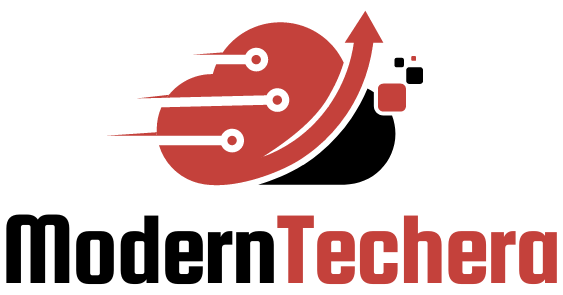As a tech-savvy parent, you know that the internet can be like the Wild West for your kids. You’re ready to be the sheriff in town with the best parental control software for kids. Your mission? To keep them safe in the digital world. From knowing every website they visit to customizing what content they see, the power is in your hands. We’re talking real control—beyond just screen time limits. Tools that not only block the bad stuff but also let you manage their digital life as they learn and grow. It’s your guide to a family-friendly internet, and you’re in charge. Let’s dive into creating a safe space for your kids online, tailor-made by you.
Essential Features of Top-Rated Child Monitoring Apps
Real-Time Internet Monitoring for Parents
Kids surf the net often. As parents, watching over them is key. Top-rated child monitoring apps help a lot. They let you see what your kids do online as it happens. This way, you know they’re safe. Picture this: your child is online and you’re at work. You can’t look over their shoulder. But, with these apps, it’s like you’re right there. You see what sites they visit. You spot anything risky fast. It’s peace of mind in this digital age.
Real-time monitoring helps a ton. You get alerts when needed. If your child hits a bad site, you know right away. You can talk to them. Explain why it’s a bad space. It’s not just about blocking and controlling. It’s teaching kids to choose wisely online. Let’s take Sally as an example. She clicks on a game site. It’s not right for her. You get an alert. You block the site and talk with Sally. She learns what’s not okay. She grows smarter about the net.
Comprehensive Reporting on Children’s Online Activities
Understanding your kid’s net use is a big deal. Reports from apps are like gold. They tell you lots. What sites do they love? How long do they stay on them? Do they chat with strangers? It’s all in the report. This info is a roadmap. It shows you where they need more guidance. Reports are not about spying. They’re about knowing. When Johnny spends hours on one game, ask why. Maybe he needs other crafts or sports.
Reports can also show you patterns. You might see Jenny spends time on art sites. Encourage her passion. Maybe she’ll be a great artist. It’s not just about keeping them away from harm. It’s about steering them to what’s good.
These apps offer tools that make life easier. You have controls to set good limits. You can guide what can be seen, and when and how long devices can be used. You teach kids how to manage their time. They learn to balance play and rest. It’s about shaping smart habits for life.
Safety is what drives us. We set up child-safe internet filters. Block bad sites easily. Make sure what they see is right for their age. It matters a lot. In this wide web world, they must know safe from unsafe. They must learn to walk away from harm.
Let’s be clear. No app is perfect. It won’t catch everything. But it adds a strong layer of safety. With the right setup, these apps can block most bad stuff. They guide kids towards what’s safe and smart.
When picking an app, think about features. You want real-time alerts, detailed reports, and easy controls. Look for tools to block bad sites and set healthy limits. Find apps that match your family’s needs. Read the reviews. Talk to other parents. Then, choose with care.
Remember, these apps help, but they don’t replace you. You are the guide. The app is just a tool. Use it to back up what you teach. Show your kids how to explore the net with care. With this, they’ll grow into smart net users. And you’ll rest easy, knowing you’re keeping them safe.

Creating a Child-Safe Digital Environment
Educational Content Filters and Age-Appropriate Settings
Kids today are digital natives. They tap, swipe and click every day. But the internet is vast. So, we must steer them safe from harm. First, let’s talk about educational content filters. These are tools that help keep kids on track with good stuff to learn. Content filters sift through the sea of online info. They bring kids what helps them grow and protect from what does not.
Web filters must be strong but subtle. They must block bad content without getting in the way of learning. Setting age-appropriate filters is key too. This makes sure kids see what’s right for their age. No scary stuff for little ones. And nothing too simple for big kids needing a challenge.
Blocking Inappropriate Websites and Restricting Adult Content
Web safety is more, though. Parents ask, how do I keep my child from bad websites? The answer lies in robust parental controls. These controls must be easy to set up and hard to mess with. They should block sites and apps not meant for kids. This means saying no to adult content with a big, digital stop sign.
Most top parental control software will let parents restrict adult content. This keeps kids in a child-friendly zone online. For parents, it’s like a trusty gate that only lets through the good stuff.
Blocking bad sites isn’t just about rules. It’s about peace of mind. It’s knowing that when you’re not there, the net stays friendly. It’s your unseen helper, keeping watch. It means kids can explore, learn, and play online while staying clear of the web’s risky bits.
Parents, setting this up isn’t hard. With a few clicks, you can shield your kids. And the best part? You can adjust it as they grow. As they need more space and freedom, the filters can grow too. It’s all about keeping them safe at every step of their online journey.
In summary, with smart educational content filters and sharp blocking tools, you create a digital space that’s just right for your child. It’s a place where they can dive into the wonders of the web without stumbling into the dark corners. So take charge, set up these tools, and enjoy knowing that your child’s online adventure is as safe as it is fun.

Managing Screen Time and Online Safety
Time Management for Children’s Device Use
Kids love screens, but too much is not good. We need balance. Time management tools in parental controls help a lot. These tools let you set limits on when and how long your kid can use their device. They also teach kids about using time well.
Imagine it’s a school night. You choose how much screen time is okay. With these tools, when time runs out, the device locks. This helps your child wind down for bed. On weekends, you might allow more time for games or videos. But even then, breaks are important. Parental controls can remind kids to rest their eyes and stretch.
With these controls, you can also set times when devices can’t be used, like during family meals or homework hours. It brings back the art of family talks and focus on school work.
GPS Tracking and Cyberbullying Prevention Tools
Knowing where your kids are brings peace of mind. GPS tracking for kids’ safety is now a big part of parental controls. You can check the app and know your child’s location. It’s perfect for when they’re walking home from school or at a friend’s house.
But what about when our kids are online? Cyberbullying is a real threat. Tools to prevent cyberbullying watch over chats and social posts. They alert you when something seems wrong.
Picture your child getting a mean text. With these tools, you’d know. You can step in early to stop bullies and teach your child how to handle these tough spots. It’s about keeping them safe from words that can hurt just as much as sticks and stones.
By combining GPS tracking with monitoring tools for chats and posts, you guard against real and digital dangers. This way, our kids learn to be smart both on the playground and in the online world.
As a cyber safety expert, I know these controls are not about spying. They’re about guiding our kids in a world that’s always online. They help us teach safe and responsible screen use. It helps kids grow up knowing the value of time and safety.
With the right tech, we can help our kids steer clear of harm, online and offline. Whether that’s blocking sites, managing screen time, or knowing where they are. We’re here to guide them on their digital journey. And that’s a journey we’ll make safer, together.

Parental Control Software: Setup and Reviews
Steps for Setting Up Parental Controls and Customizing Child Profiles
Let’s jump in and set up safe tech for kids. It starts with picking the right tools. Look for top-rated child monitoring apps that fit your family’s needs. These apps should allow you to monitor kids’ online activity with ease.
Start by creating accounts for each child. Make each profile match their age and needs. This way, you install age-appropriate web content settings from the start. Teach your kids about these new rules. Show them how it keeps them safe from bad stuff online.
Next, use child-safe internet filters. The goal here is simple: keep out the bad, let in the good. Customizing child profiles online is key to doing this right. These filters can block sites that are not suitable for kids. They can also help prevent online predators and cyberbullying.
For gaming, set game restrictions for youngsters. Don’t forget to tackle social media too. You can manage access and keep it at what’s right for kids. Also, look into time management for children’s device use. This helps kids balance playtime and other daily tasks.
Evaluating Parental Control Software Reviews and Recommendations
Finding the best apps can be tough. Start by reading parental control software reviews. These give real stories from other parents. They tell you what works well and what might not. Always check out the latest reviews. This way, you get info on the newest updates and features.
Parents often share how easy it was to block sites they don’t want and limit screen time. Look for recommendations on trusted parental control solutions too. Other parents will likely point you to software that works, saving you time and guesswork.
Remember, you’re not alone in wanting to protect your kids online. Many parents have been where you are now. Their experiences can steer you toward the right software. This software has to work for your family and be easy to use.
When you check out reviews, aim for a comprehensive parental control guide. It should cover all the bases. This includes internet safety for children software and smartphone monitoring for parents. Find something that gives you control and peace of mind. This combo is the best way to safeguard your kids in digital worlds.
Lastly, real-time internet monitoring for parents is worth its weight in gold. It lets you see what your kids see, as they see it. This is key to keeping them away from what’s harmful.
Alright, that’s how you gear up to protect your little ones online. First, choose the right app for your family. Second, set up the profiles. And third, read what others say to find the best fit. Your kids’ online safety is worth every step.
In this post, we’ve covered the key traits of top child monitoring tools. From real-time internet checks to detailed reports of kids’ online actions, we aimed to guide you through making the digital world safe for your children. We discussed how to filter content and block bad sites, helping you tailor your child’s web ride to suit their age and needs.
We also talked about managing screen time and keeping youngsters safe online. This included tools for limiting device use and using GPS to tackle cyberbullying.
Finally, we walked you through setting up these controls and shared tips on picking the best software through reviews.
My final take: A careful mix of monitoring, content controls, and family rules helps keep kids safe online. Use the points we’ve laid out to build a tech space that’s both fun and secure for them. Your role is huge but with the right tools, you can do it. Keep learning, stay involved, and always put your child’s online safety first.
Q&A :
What is the best parental control software currently available for protecting kids online?
When seeking the best software for protecting kids online, parents should look for features such as website filtering, screen time management, app blocking, and location tracking. Solutions like Net Nanny, Qustodio, and Norton Family are often regarded as top choices due to their comprehensive features that cater to protecting children of various ages across multiple devices.
How does parental control software help in monitoring kids’ internet usage?
Parental control software assists parents in monitoring and controlling their children’s internet usage by providing tools that track the websites visited, set time limits for device use, and block inappropriate content. This enables parents to maintain visibility over their kids’ online activity and fosters healthy internet habits.
Are there any free parental control software options that are effective for kids?
Yes, there are free parental control software options available that offer basic protection features for kids. Software such as Kaspersky Safe Kids, Google Family Link, and Microsoft Family Safety provide various levels of monitoring and restrictions at no cost. However, they may have limitations compared to premium versions and it’s important to assess if the provided features meet your specific needs.
Can parental control software track my child’s real-time location?
Many parental control software options offer real-time location tracking features. These tools allow parents to see their child’s current whereabouts on a map and may also provide geofencing capabilities, which send alerts when the child enters or leaves predefined areas. Such features are paramount for ensuring the child’s safety outside of digital spaces.
What considerations should be made when choosing parental control software for teens?
When selecting parental control software for teens, consider features that address the unique challenges of this age group, such as social media monitoring, driving safety tools, and more advanced content filtering. Privacy and trust are also important factors to balance; thus, having an open conversation with your teen about the reasons and usage of such software is often recommended.