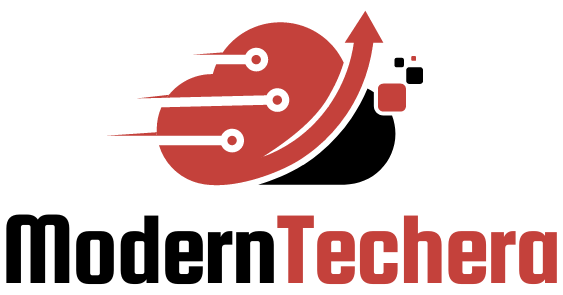As a parent, you know keeping your kids safe is job one. Today, that means more than just knee pads and bike helmets—it’s about safeguarding them from threats lurking in digital corners. The question of how to protect children from online predators is a pressing one, considering the hidden dangers behind seemingly harmless screens. But fear not! With targeted strategies and practical steps, you can create a digital fortress. This guide is your blueprint, filled with down-to-earth advice so you can teach your children to navigate the online world with smarts and security. Join me in turning the tide against online risks with proactive protection measures that actually work. Let’s dive into the essential how-tos every vigilant parent needs to know.
Understanding and Communicating Online Risks to Children
Discussing Digital Dangers with Youngsters Aged 3-10
Talking about digital dangers is tough. How do you explain this to a 5-year-old? You keep it simple. Start by explaining the internet is like a giant playground. Just as they should not talk to strangers in a real playground, they also should avoid online strangers. Remind them, people online may not be who they say they are. Compare personal information to their favorite toys. They wouldn’t just give them away to anyone, right? So, they should keep their name, address, and other details safe too.
Kids love stories. Tell one about a hero who shields their secret identity, keeping it unknown to the bad guys. Help them understand that their personal information is their secret power. It should be kept hidden to stay safe.
Break it down to actions. No sharing names, no addresses, no school info. Make it a rule. Tell them, always check with a grown-up before talking to someone new online. Instill the idea that “checking first” is the big hero move.
Recognizing and Explaining Grooming Behaviors to Children
What is grooming? Kids may not know this word, but they can learn to spot the signs. Teach them that if someone online is trying too hard to be their friend, it might not be safe. Offer a clear example: if a new online friend asks them to keep secrets, that’s a red alert. Make it clear, secrets that make them feel uneasy or are about breaking their online rules should be told to a trusted adult right away.
Grooming can start with simple chats. Warn them about people who ask too many personal questions. Stress that they must tell you if this happens. Reinforce they will not be in trouble for telling the truth. They need to know they can always come to you, no matter what.
Provide them with the comfort that they are never alone. Let them know it’s okay to say no to anything online that makes them feel uncomfortable. Remind them that real friends never ask them to do things that make them feel bad or scared.
Kids are smart. With the right info, they can learn to shield themselves from threats. Do regular check-ins about their online friends. Keep these talks casual. Make it a part of everyday life. This way, they’ll feel more at ease to tell you anything, anytime. Teach them, be smart, be safe, and when in doubt, always come to you. Be their hero, and they’ll learn to be their own heroes too.

Implementing Robust Online Safety Measures
Setting Up Parental Control Software
Protecting kids from online predators means being proactive. Start with parental control software. This software helps you manage what your kids can do online. It blocks bad sites and filters out harmful content. This way, your children won’t see things they shouldn’t.
You should choose software that fits your family’s needs. Look for features like web filtering, time controls, and activity reports. These reports tell you what your child sees and does online. This keeps you in the loop. Use this software on all devices, like tablets, phones, and gaming systems. And always keep it up to date.
Teaching Safe Browsing Habits and Internet Privacy Settings
Online safety education is key for kids between 3-10. Teach them to guard their personal info. Simple rules work best. Tell them, “Don’t share your name, address, or school with people you meet online.” Explain that some people might not be who they say they are.
Show them how to set privacy settings. Do it on their favorite games and apps together. It’s like locking the doors at home. It keeps strangers out. Use child-friendly search engines. They help kids find fun things without stumbling upon bad stuff.
Discuss the dangers of talking to online strangers. Just like they shouldn’t talk to strangers in the park, they shouldn’t online. Help them to understand that it’s easy for bad people to pretend they’re kids, too.
Make sure they come to you if something seems wrong. Praise them for doing this. It builds trust and keeps them safe.
Cyberbullying is also a threat. Teach your kids to treat others with respect online. Also, tell them to talk to you if someone is mean. You can then take steps to stop it. This might mean reporting it or blocking the bully.
Remember, keeping kids safe online is about teamwork. Talk with your kids, set up the right tools, and keep tabs on their activities. By doing this, you’re building a safe digital playground.

Enhancing Supervision and Monitoring of Children’s Online World
Active Supervision and Monitoring Child’s Online Activities
Kids are smart but need guidance to stay safe online. Start by being there. Be near when they use the web. Watch their screen when you can. Talk about what safe web use looks like.
Teach them to show you anything odd. Sometimes, it’s a weird message or a pop-up. Teach them to come to you first. This builds trust and keeps them safe.
Use parental control tools. They help you watch over what kids see online. These tools can block bad stuff before your child sees it. They can also set times for when kids can go online.
Go through social media with them. Look at privacy settings together. Make sure their profiles are safe. Help them understand what info to keep off the web.
Play their games and use their apps. Know the risks they face and how to deal with them. Check game chats for signs of bullying. Teach kids to block or report bullies.
Be involved in their online world. Learn about new trends they might follow. It could be a new app or a viral challenge. Know what they like. It can help you spot dangers they might miss.
Cyberbullying Prevention and Social Media Safety
It’s tough to tackle cyberbullying alone. Work as a team with your kids. Share ways to deal with mean comments or if someone shares their pictures without asking.
Discuss what cyberbullying is. Show examples if you can. Ask them how they would feel. Teach them to tell you or another adult if they see or experience bullying.
Create safe spaces for kids. Encourage them to have a small, trusted friend list. Remind them not to share personal stuff with just anyone online.
Explain the signs of a bully online. If someone makes them feel bad, they should come to you.
Teach them to pause before they react to mean posts. Help them to know it’s not their fault. They should not blame themselves.
Teach them to be kind online. It’s easy to hurt others when you’re not face-to-face. Remind them that there’s a real person on the other side of the screen.
Set clear rules for online talk. No telling people where you live or your full name. If someone asks, they should tell a parent or teacher.
Spotting and stopping online predators starts at home. Start by teaching your kids to say no to strangers. Make it clear that not everyone is a friend online.
Online safety is key for kids today. So is your role in helping them learn. Keep talking, teaching and watching. Make the web a better place for them. Together, you can be a team against online threats.

Empowering Kids with Knowledge and Tools for Self-Protection
Age-Appropriate Guidelines and Secure Communication Practices
Start with simple, clear rules for online use. As an expert in child internet safety, I’ve learned that teaching kids about online dangers isn’t about scaring them. It’s about empowerment. Explain to kids that personal info is private. I tell them to think of their name, age, school, and house like secret treasures. These should stay hidden online just like a pirate’s treasure stays buried.
Use child-friendly search engines. They cut down on risks. I often guide parents to set these as homepages. This means kids start off in a safe corner of the web. I also remind kids that trusted adults should know who they talk to online. We must teach them never to meet online friends in real life without a parent. You can also show them safe ways to message friends. Encrypted messaging apps can help. They keep chats private.
Help them recognize tricks and lures. Predators might pose as kids. I tell children, “If someone online asks you to keep secrets from parents, that’s a big red flag.” We should hone their instincts. Teach them to exit any chat that makes them uneasy. And they should always let a grown-up know.
Teach them to report anything weird. Make it clear that it’s both smart and helpful to tell an adult if something online feels wrong. This step can stop bad things early. It’s as easy as telling kids, “If you see something odd or someone bugs you, come tell me right away.”
Creating a Family Internet Use Plan and Discussing Screen Time Limits
Involve the whole family. Create a plan that sets times for using the net and for other activities. Limits keep screen time healthy and leave room for homework, play, and rest. It’s all about balance. For young ones, no more than one hour of screen time each day is a good rule. Older kids can handle a bit more. Stick to these as much as you can.
Make tech-free zones. The dinner table, for example. This is a place for family chats, not screens. Explain why it matters. Time away from screens lets our eyes rest and our minds focus on the people we love.
Use apps to help track time online. There are lots of options. I emphasize to parents, use these tools to help, not to snoop. It’s vital to build trust with your kids. When they understand these limits keep them safe, they’ll respect them more.
We can shape safer futures. It starts with strong, timely talks and smart home rules. Equip kids to steer clear of trouble and to know what to do if danger nears. Remember, the web is vast. They can explore it, have fun, and learn, all while staying safe under the watchful eyes of caring adults.
In this post, we’ve walked through keeping kids safe online. We talked about how to tell young ones about Internet dangers and what grooming looks like. It’s key to set up controls on what they can see and guide them on safe browsing and keeping their details private.
We also covered how you can watch and check on what your kids do online to keep them away from cyberbullying. Lastly, we equipped them with know-how and plans for them to stay safe by themselves. Let’s make sure our kids can explore the web safely and know what to do if things go wrong. It’s a team effort, and your role is vital.
Q&A :
How can parents safeguard their children against online predators?
Ensuring the safety of children online involves open communication and setting clear rules about internet use. Parents should educate their children on the importance of not sharing personal information, recognize predatory behaviors, and encourage them to report any uncomfortable interactions online. Utilizing parental controls and monitoring their online activity can also help protect children from potential dangers.
What are the warning signs that a child might be targeted by an online predator?
Children may exhibit certain behaviors that could indicate they are being targeted by online predators. These can include spending long hours on the internet, especially at night, receiving phone calls from unknown numbers, using online accounts that parents are not aware of, and suddenly turning off the computer or changing the screen when an adult comes near. It’s vital for parents to be vigilant and recognize these red flags.
What steps should be taken if you suspect your child is communicating with an online predator?
If you believe that your child is communicating with an online predator, it’s crucial to remain calm and gather as much information as possible about the interactions. Speak to your child openly and without judgment to encourage them to share their experience. It’s also essential to report your concerns to the appropriate authorities, such as local law enforcement or the CyberTipline, and potentially seek professional guidance.
How do social media platforms protect children from online predators?
Social media platforms implement various safety measures to protect children, which include age restrictions, privacy settings, and reporting tools. They also use algorithms and human moderators to detect and remove predatory behavior. Educating children on how to use these tools and settings effectively is a key step in improving their online safety.
Are there educational resources available for teaching children about online predators?
Yes, there are many educational resources available for both parents and children to learn about online predators. Organizations such as the National Center for Missing & Exploited Children offer programs like NetSmartz, which provides age-appropriate resources to teach children about online safety. Schools and community groups may also provide workshops and materials to help educate families on this critical issue.