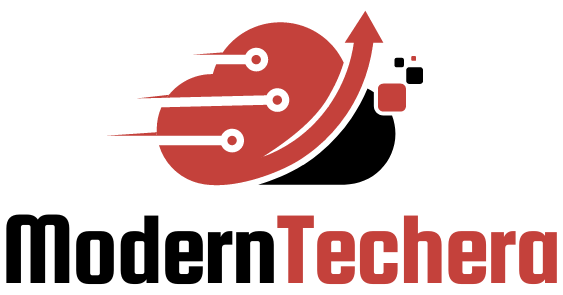Learning apps for students are shifting the way knowledge sticks. Forget the old-school cram sessions and say hello to a new era. These apps are not just another gadget in your pocket; they make studying a breeze. Kids and teens now have a whole world of interactive study buddies right at their fingertips. It’s more than just swiping and tapping — these tools latch onto learning needs and unlock potential in ways we never saw coming. Let’s dive into how these apps are turning the tide on traditional study habits, and gearing you up for a win in the classroom and beyond. Ready to revolutionize your study routine? Keep reading to discover the ultimate tools that will shape your academic success.
The Impact of Educational Software on Young Learners
Enhancing Cognitive Development with Age-Appropriate Apps
Kids aged 3 to 10 grow fast. Their minds are like sponges, soaking up new info. Educational apps help them learn and have fun at the same time. These apps use games and videos to teach letters, numbers, and more. They are made just for kids, so they’re safe and easy to use. Think of an app as a fun teacher who can be with your child anytime, anywhere.
Measurable Academic Improvement Through Interactive Technologies
Learning platforms do more than keep kids busy. They make them smarter in school. Apps for math, science, history, and geography turn hard topics into fun puzzles. When kids use these apps, they get better at these subjects. It’s like having a whole classroom inside a tablet or phone. And the best part? Parents can see how much their kids are learning. You will know your child is getting better because the app keeps track.
Every time they play a game or finish a lesson, they move up a level. It’s not just about high scores, but real learning. Kids can feel proud of what they know, and you can be proud too. Interactive apps are the future of learning, and they’re here to stay. Your child won’t just learn; they’ll love learning. And that’s the start of great things.
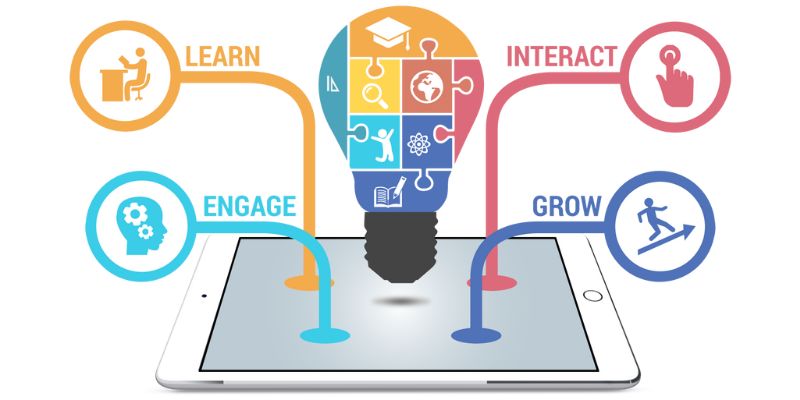
Comprehensive Learning with Mobile Study Applications
User-Friendly Design in Math and Science Apps
Kids love fun and games. So, we make math and science apps fun too. Imagine a game. Your mission is to solve puzzles. But there’s a twist. You’re saving aliens or baking with numbers! We’re talking about math here, but it feels like a mission. This is how we hook kids’ interest. They learn and play without the usual “ugh, math again?”
Our science apps act like a virtual lab. Put on your coat, because you’re the scientist now. Kids can mix chemicals or peek into the human body. They stay safe as they explore and learn. Danger? Not here, just discovery. “What happens if I mix this?” they ask. Tap, and see. No mess, no fuss.
Interactive Geography and History Tools for Immersive Learning
Now, let’s jump into time machines and globes. Not real ones, but geography and history apps that work just like them. Kids explore ancient Egypt or the depths of the ocean. They meet famous leaders and inventors that shaped our world. All this by swiping on a screen.
Our apps don’t just throw facts at you. They invite you to join the story. Be a king or a discoverer. It’s all about making big ideas fit for small hands. Through games and stories, we travel the world together. We learn about cultures and places far from home.
We make learning full of action and colors. With mobile study applications, books are alive. Kids step inside them and play a part in history. They steer the ship or paint the Mona Lisa. They ask, “What would I do?” and learn by making choices in games.
Every tap brings a fact to life. Just picture having the world’s map in your pocket. Touch a place, and see its wonders. This makes kids want to learn. They don’t ask, “Why do I need to know this?” They ask, “What’s next?” That question is a key. It unlocks their love for learning.
By using these apps, kids’ progress is amazing. They jump ahead in school. They don’t memorize; they understand. Take flashcard apps. They could be boring. But we jazz them up. Mix in colors, sounds, and rewards. Learning becomes a joy. The goal is simple: make every kid say, “Let me try this!”
In conclusion, we make every subject an adventure. Math and science mysteries to solve. History and geography worlds to explore. And the best part? The kids can’t wait to dive in. They’re eager. They’re ready. And with every app, they’re learning. This is not just study time anymore. It’s time for a journey.

The Role of Gamification in Educational Apps
Embedding Educational Games into Study Routines
Kids love to play games. Now, imagine if playing also meant learning? That’s what educational games do. They make learning fun and help kids want to keep learning. Think of a game where you match shapes or solve a puzzle. It’s not just play; it’s also helping young minds grow.
Let’s face it, learning can be dull sometimes. But when you throw games into the mix, everything changes. Adding fun into study time helps kids remember better. If they enjoy what they’re doing, they’re more likely to stick with it. That’s why educational apps for kids include games. They turn math, science, and reading into epic adventures.
Games have goals, levels, and rewards. This is perfect for learning. You see, when kids reach a goal, they feel great. They want to learn more to feel that way again. Games in learning apps use this idea. They challenge kids just enough to keep them hooked. But not so much that they get upset. This balance is super important and clever.
Now, let me tell you about flashcard apps. These are like a secret weapon for studying. They make kids think fast and remember facts. Plus, they’re a quick way to review before a test or quiz.
Virtual Labs and Simulations for Experiential Learning
Hands-on learning is awesome. But what if you can’t get to a lab? No worries. Virtual labs to the rescue! These are like real labs but on a computer or tablet. Kids can run experiments over and over. They can see what happens when they mix chemicals without any real-world mess!
Simulations are another cool tool. They let kids dive into places or times they can’t really go. Like the bottom of the ocean or ancient Egypt. It’s not just reading about it; it’s like being there. This makes lessons stick in their memory.
Virtual labs and simulations are powerful. They give kids experiences they might never have otherwise. And the best part? They can learn at their own pace. If they don’t get something, they can try again. No stress, no pressure.
In the end, these tools—games, virtual labs, simulations—they all have a job to do. And that job is to help kids learn better and love it. It’s a win-win—kids have fun, and they learn important stuff without even realizing it!
So, why not let games transform study time? They’re the secret sauce to making learning something kids can’t wait to do. And as they play, they’re building skills and knowledge that will help them now and in the future. Isn’t that something worth aiming for?
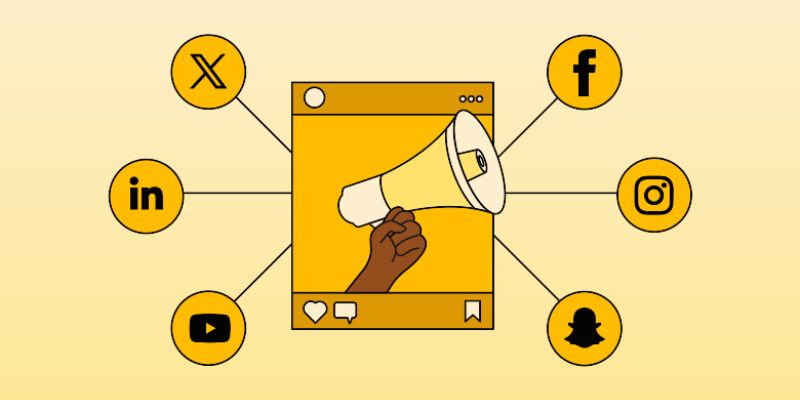
Balancing Studies with Productive Time Management
Tools and Apps for Effective Study Scheduling
Let’s dive right in. Life’s busy, right? Kids feel it too. They have homework, sports, and playtime. It’s a lot! But, I’ve got good news. There are tools now that help kids manage their time. I mean, who knew that could be fun?
So, here’s the scoop. Picture this: a colorful app that shows you when to study and when to take a break. Sounds useful, doesn’t it? These smart study scheduling apps can set up alarms. They can even remind kids when it’s time to move to the next task. Think of them as little helpers living in your phone!
And say goodbye to plain, boring calendars. Now, kids can have personalized planners in their hands. They come with cool stickers and fun animations. Let’s face it; a cartoon dinosaur makes planning pretty awesome. Plus, they’re just the right mix of simple and useful. Perfect for kids ages 3 to 10.
Maximizing Learning with Note-Taking and Organizational Apps
Alright, onto note-taking. Remember when we used paper and pencils? Well, those days are fading fast. Today’s kids have apps that make note-taking a breeze. They can type, draw, even add pictures to their notes. It’s never been this easy!
These apps help kids keep their notes tidy and all in one place. No more crumpled papers at the bottom of a backpack. Everything’s nice and neat on a tablet or computer. And the best part? Kids can share their notes with friends with just a tap.
But what about organizing those notes? No sweat. There’s a place for everything with these apps. They’ve got folders, tabs, even color coding. Kids can find anything they need, fast. No more time wasted looking for a lost paper.
Now, you may wonder, what about all those flashcards? Well, we’re talking about flashcard apps now. They turn learning facts into a game. Got a math test or a geography quiz? Just flip through the flashcards and you’re on your way to acing it!
These apps come in all shapes and sizes. Some work great for younger kids. Others are just right for older students. And they all make studying not just better but a lot more fun.
Trust me. I’ve seen my share of learning tools. And these educational software and apps are game-changers. They take what kids love – technology and games – and mix it with learning. The result? Kids get better at managing their time and their studies. Not to mention, they actually enjoy it.
It’s not just about the grades, either. It’s about building skills that last a lifetime. Things like setting priorities and smashing goals.
So, to wrap this up, it’s all about giving kids the power. With the right apps, they’re in control. They can balance their studies and free time. And believe it or not, they’ll be better prepped for the adult world. Cool, right?
In this post, we explored how educational software shapes the minds of young learners. We saw how the right apps boost brain power and help kids do better in school. We also discovered that when learning turns into a game, study time can actually be fun. Plus, we looked at how certain apps make subjects like math, science, and history easier to tackle.
Here’s my take—I believe that smartly designed study apps are more than just helpful; they can change the game for students. With tools for scheduling, taking notes, and getting organized, kids can manage their time well and make the most of every learning moment.
Remember, the key is to choose the right apps and use them wisely. Mix learning with play, track progress, and stay on top of your game. Let’s embrace technology that helps kids learn smarter, not just harder!
Q&A :
What are the best learning apps for students looking to enhance their education?
With technology playing an integral role in education, there’s a variety of learning apps designed to enhance students’ understanding and retention of information. Some top-rated learning apps for students include Khan Academy, which offers extensive lessons in a variety of subjects, and Quizlet, known for its versatile study tools and games that promote active recall and spaced repetition. The key is to look for apps that align with individual learning styles and academic needs, ensuring a personalized educational experience.
How can learning apps improve the academic performance of students?
Learning apps are engineered to improve academic performance by providing interactive, engaging, and personalized learning experiences. By leveraging gamified learning, multimedia content, and adaptive technology that responds to a student’s progress, students can master topics at their own pace and with greater depth. Apps like Duolingo for language learning and Photomath for math problems specifically help target challenging areas with immediate feedback and step-by-step solutions, reinforcing learning and improving overall performance.
Are there any free learning apps suitable for students of all ages?
Absolutely! There are several free learning apps that cater to students across various age groups. An example is Google Classroom, which organizes assignments and provides a platform for student-teacher communication. For younger learners, PBS Kids Games offers educational games that entertain while teaching fundamental skills. Older students might benefit from apps likes TED-Ed, which presents thought-provoking lessons in a video format that are both informative and stimulating. Always check for in-app purchases or premium upgrade options that might incur costs.
How do learning apps cater to different learning styles?
Learning apps cater to various learning styles by incorporating diverse educational strategies into their design. Visual learners can benefit from apps that emphasize graphics and video content, while auditory learners can utilize apps that incorporate lectures or audio books. Kinesthetic learners have access to interactive apps that require them to touch, drag, and move elements on the screen. Additionally, many apps come with customization settings that allow learners to tailor their experiences to their preferred style of learning.
Can learning apps be integrated with traditional schooling methods?
Learning apps can complement traditional schooling by providing supplementary resources that reinforce the curriculum. Many schools now integrate apps into their lesson plans to offer a blended learning approach, combining the benefits of face-to-face instruction with the flexibility of digital resources. Apps like Google Docs and Microsoft OneNote can facilitate collaborative projects, whereas educational platforms such as Edmodo or Schoology can create a virtual classroom environment where students and teachers can interact and share content seamlessly. Integration largely depends on the school’s willingness to adopt technology and the availability of devices for students.