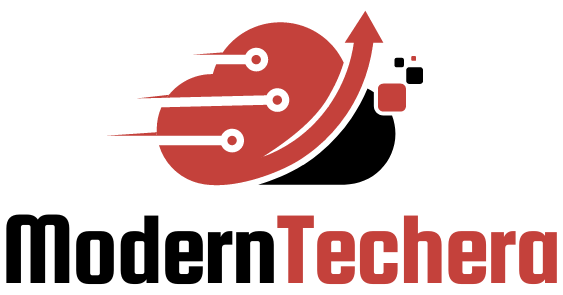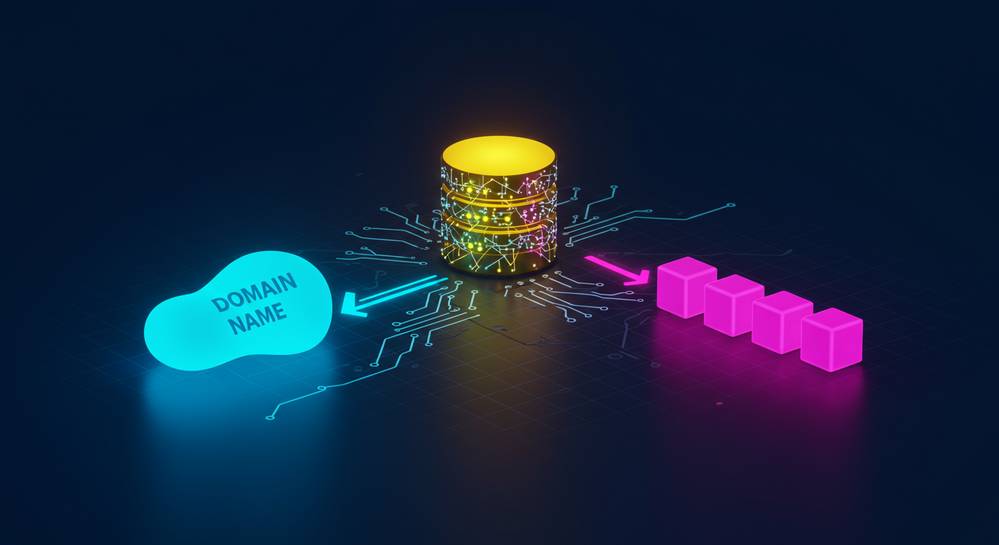What are the dangers of the internet for children? This question grips every parent’s mind as we dive into the digital age. Kids today face risks far beyond what we knew when we first clicked on a browser. From unseen cyber threats to traps set in innocent-looking games, the internet is a jungle of hazards. As an expert ready to steer you through the online maze, my mission is to reveal these hidden pitfalls. We’ll explore cyberbullying’s emotional scars, the bait of unsuitable content, and the minefield of social networks and gaming. Shield your child’s digital footsteps and ensure their online safety. Join me to secure your peace of mind in this teched-up world.
Understanding the Landscape of Online Dangers for Children
Cyberbullying and Its Psychological Impact
You know that feeling when someone says something mean, and it sticks with you all day? For kids online, mean words can come from anywhere, and they hit hard. Cyberbullying happens when someone uses the internet to tease, put down, or spread rumors about someone else. For kids aged 3 to 10, it’s especially tough. They might be left confused and alone, feeling sad or even scared to go online. Why do people cyberbully? Sometimes, they think it’s funny, or they do it to feel powerful. But for the young ones on the receiving end, the hurt is real.

Their time playing games or chatting with friends turns dark with threats or mean texts popping up. This can lead to them feeling down, not wanting to go to school, or even being afraid to make new friends. The effects linger, sometimes long after the screen is off. That’s because kids soak up every experience, good or bad, as they grow. So, to keep their web world safe, we need to talk to them, listen, and teach them to speak up about cyberbullying.
The Lure of Inappropriate Content and Its Effects
Imagine a world where a click can lead you anywhere, and that includes places not meant for kids’ eyes. That’s the internet – a vast, wild space. Because screens are everywhere, children aged 3 to 10 can, without even trying, find things they should not see. We call this inappropriate content. It might be scary videos, bad words, or pictures that are too grown-up. What’s the big deal? Seeing stuff like this can make kids feel upset or have bad dreams. It can trick them into thinking risky actions are okay or normal.
These young explorers might stumble upon this content during an innocent search for cartoons. They could end up learning things they’re not ready for, or start copying what they see, not knowing it’s not okay. So what can we do? We become their guides. We set rules for where they can click and who they can talk to. We stick by them as they learn to surf the net. And we keep an eye out, using tools to block the bad stuff while letting the good shine through.
As a digital wellness expert, keeping kids safe online isn’t just part of the job; it’s a passion. Each click, swipe, and search holds power. Power to learn, to grow, and unfortunately, to stumble. Kids deserve to explore, imagine, and enjoy the digital world without fear. That’s why we stand by them, helping them learn to steer clear of the dangers and to hold on to the joy and wonder of the internet. It’s a journey, and together, we make sure it’s a safe one.
The Risks of Social Media and Gaming Platforms
Facing the Reality of Online Predators
Kids love to chat and play online. But some adults use these places to trick kids. They pretend to be friends. They chat to learn about kids’ lives. These adults are called “online predators.” They are a big risk that parents, guardians, and kids must know about. Online safety for kids 3-10 is crucial to prevent these bad encounters. The damage from such events can linger for years. Teaching children the signs of online predator behavior is a must.

Online predators might ask many questions. They want to find out about a kid’s family, their likes, and where they live. It’s key for kids to know they should never share this info. Not with anyone they do not know well in real life. If someone they don’t know asks personal stuff, they must tell a grown-up right away.
Kids can face these threats on social media, in games, or in any online space. It’s our job to guide them. That way, they can spot danger and take steps to stay safe.
Navigating Age-Inappropriate Games and Screen Time
Games are fun but not all are good for kids. Some games have scary, violent stuff or are too tough for young minds. These are “age-inappropriate games.” Such games can upset kids, and they often waste too much time playing. This can lead to “child internet addiction.” We must set “screen time limits” to keep a balance.
Kids under ten should not spend a long time in front of screens alone. As parents or caregivers, we should choose “kid-friendly” games. Games that fit their age and help them learn good things. Have a chat with your kids about the games they play. See if those games are right for them.
Using “parental control software” helps a bunch. It lets us control when and what our kids can view or play. This way, we help block bad stuff and keep an eye on the time they spend on screens. Always check for “kids’ data security” when they use apps or game online.
Taking steps now to teach your kids about these risks is smart. It helps them make better choices online, now and as they grow. They’ll learn to stay away from bad games. And keep control of their screen time, too. This keeps their minds sharp for other fun stuff, like playing outside or reading books. Screen time limits and age-appropriate games keep kids on the right track.
With our help, kids can enjoy online worlds. But they also stay clear of what’s not meant for them. And they grow up safer and smarter in this digital age.
The Importance of Digital Footprint and Privacy for Young Internet Users
Guarding Against Identity Theft and Privacy Breaches
Kids use the internet for fun, learning, and staying in touch with friends. But there’s a risk they don’t see – identity theft. This is when someone uses another person’s details, like a child’s, without permission. “What is identity theft?” you might ask. It happens when someone steals personal info to pretend to be you. It’s like a thief taking something valuable, but instead, they take your name and other info.
So, parents must talk to their kids about keeping personal details safe. Kids should know not to share things like their full name, address, or school name with strangers online. Tell them it’s like giving a key to your house to someone you don’t know.
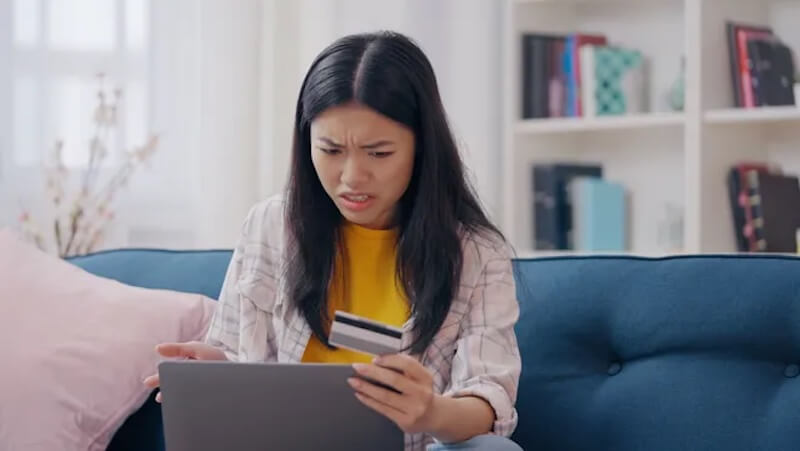
Websites and apps can also leak info without meaning to. A privacy breach happens when private info gets out by accident. It can be scary and confusing. Parents should check the privacy settings on the websites and apps kids use. Teach kids to use strong passwords. This is like putting a big lock on your front door – it helps keep unwanted visitors out. Kids must understand that what they put online can stay there forever. That’s their digital footprint. A footprint is easy to follow – and it’s the same with a digital footprint. It’s a trail of everything you do online, and it’s not easy to erase. So it’s important to make good choices and think before you post.
The Role of Parental Control Software in Protecting Kids
Parental control software helps keep kids safe. Think of it as a safety net on a trampoline; it helps stop kids from falling off. It can block bad websites, limit screen time, and help you keep track of what your kids are doing online. There are many kinds of parental control software. Some can even let you see who your kids talk to online. But, don’t forget, talking to your kids about why these tools are in place is key. It helps them understand how to stay safe and why it’s so important.
Here’s a tip: use these tools to teach about online safety, not just to control. It’s about guiding kids to make smart choices on their own. They need to learn about risks like cyberbullying, which can hurt feelings, and online predators, which can be very dangerous. Inappropriate content can show up by accident, and it’s often not meant for kids. Games are fun, but some can show violent or scary things. Screen time limits help kids balance fun online and other activities, like playing outside and spending time with family. It’s all about balance and making sure kids have a happy time online and offline.
These tools help kids learn about data security – how to keep their info safe. Think about it like a secret club – you only want members you trust to know the password. Kids need to learn this to help keep their secrets (and their info) safe. Teaching kids about privacy and safety is like giving them a shield in a knight’s battle – it helps protect them in the internet world.
Educating for a Safer Online Presence
Cyber Safety Education and Establishing Healthy Online Habits
Kids today need to know about online safety. It’s a bit like learning to cross the street. Just like we teach them to look both ways, we must teach them to think before they click. Many children aged 3 to 10 are online. Yet, their smarts about the web may not match their tech skills. They love playing games, talking with friends, and watching videos. But there are risks, like cyberbullying and too much screen time.
Cyberbullying effects on youth can be serious. It can make them feel alone, sad, and scared to go online. So, we should talk with them about being kind and what to do if someone is mean. Child internet addiction, much like too many sweets, is not good for them. It’s about balance, not taking away their screen time, but setting limits.
Parents and teachers can teach kids good web habits. Things like keeping private info private and not talking to strangers online are key. These are like the safety rules of the playground, but for the internet. With young ones, it’s often about checking what they’re up to. As they grow, we can guide them to make smart choices on their own.
Sometimes, they face tough stuff like inappropriate content or privacy breaches. It’s tough to explain, but it’s like making sure they don’t walk into a scary movie they’re too young for. We should know where they are online and have checks in place. Parental control software helps. It keeps an eye on them, like a lifeguard at the pool.
The Creation of Kid-Friendly Search Tools and Age Verification Practices
When kids surf the web, they can bump into bad stuff. Think of it like them finding a toolbox. It can be useful, but there are tools too dangerous for them. That’s where kid-friendly search engines come in. They’re like giving them a safe toolbox. One with tools just right for their age.
Age verification on websites tries to keep kids safe too. It’s like checking they’re tall enough for the big slide. It stops them from getting into places or games meant for older kids. This way, they only see things that are okay for them to see.
Creating safe spaces online is big work. But we can help our kids learn to use the web well. And we can make the internet a place where they can be safe and keep growing. As they learn, they can explore more, always knowing how to stay out of trouble. And that’s a skill they’ll use for the rest of their lives, both on and off the screen.
To wrap it up, here’s the deal: the web is a jungle with real dangers for kids. We’ve looked at how cyberbullying can really mess with a child’s mind. Then there’s the pull of bad stuff online that kids should steer clear of.
In the mix, we can’t ignore social media and games. Some bad folks lurk there, aiming to trick kids. Plus, games not right for their age can be a huge problem. Screen time needs a check, too.
We also talked about keeping private stuff private. Kids need to know that what they do online can stick around. So, staying safe means being smart about sharing info. Parental controls can be a big help.
Last bit of advice: teach your kids about online safety. It’s key. Make sure they know the ropes of being smart on the net. The net is awesome, but it’s our job to keep it a safe place for them. Safe web search tools and checking their age are part of this.
Remember, knowing is half the battle. Teach them to surf smart!
Q&A :
What are the risks children face online?
Online dangers for children include exposure to inappropriate content, cyberbullying, privacy breaches, and the possibility of predatory behavior. It’s crucial to educate children and implement safety protocols to mitigate these risks.
How can parents keep their children safe on the internet?
Parents can ensure the safety of their children on the internet by employing parental controls, maintaining open communication about online hazards, overseeing their online activity, and teaching them about secure browsing practices.
What are the signs of cyberbullying in children?
Indicators of cyberbullying can range from emotional changes such as withdrawal and mood swings, to behavioral shifts like avoidance of social interaction or reluctance to use devices. Parents should stay alert for these signs and encourage open dialogue about their child’s online interactions.
Why is privacy important for children on the internet?
Privacy is fundamental for children on the internet as it protects their personal information from falling into the wrong hands which could lead to identity theft, digital profiling, or contact from strangers with malicious intent. Teaching children about strong passwords and the dangers of oversharing is essential.
What strategies can schools implement to educate children about internet safety?
Schools can incorporate internet safety into their curriculum through workshops, guided discussions, and interactive activities that emphasize the importance of cyber security, responsible online behavior, and the understanding of digital footprints. Collaboration with parents and experts can enhance the effectiveness of such educational programs.