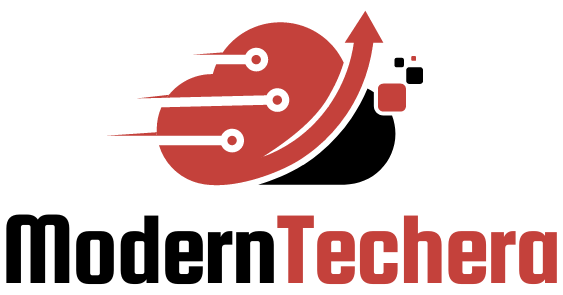Best Practices Unveiled: Streamlining Your Business with CRM Integration
To stay ahead, you’ve got to blend tech seamlessly into your workflow. That’s where best practices for integrating CRM into your business operations kick in. You need a bulletproof plan because guesswork just won’t cut it. Begin by gauging what your company truly needs. Then, customize your CRM to fit like a glove. When you nail this setup, you’ve set the stage for success. Keep reading as we unfold the steps to make CRM your business’s powerhouse.
Laying the Groundwork for CRM Integration
Assessing Your Business Needs and Goals
Before we dive into CRM integration, let’s talk about your goals. You want your business to grow, right? You want happy customers and sales going up. To do this, we need to figure out what your business really needs. That’s the first step. Think about your customers and what they want from you. You want a CRM that helps you give them that.
To get this right, ask yourself some key questions. For instance, what parts of your work could be better with a CRM? Perhaps your sales team spends too much time on tasks a CRM could do. Or maybe customer service could improve if they knew more about who they are helping. These questions aim for precision in understanding your business needs.
Now, let’s get into how we can use CRM to meet those goals. After you’ve found your needs, align them with CRM features. For example, CRM tools can manage sales better. They keep track of where a sale stands. This helps you know what you need to do to close deals.
Crafting a Robust CRM Implementation Strategy
Next, we build a strong CRM strategy. This is like having the best game plan for your favorite sport. You don’t just jump into the game. You plan first. This plan will guide how you set up your CRM. It helps you decide what kind of CRM you need and what features it should have.
When you start planning, use a CRM implementation checklist. This list will have steps for setting up your CRM the right way. A good checklist has things like choosing the best CRM for your business. It talks about how to move all your customer info to the new CRM (we call this data migration). It’ll also guide you on how to make your CRM yours (that’s the customization part).
For instance, let’s say you run a store. Your checklist might have steps like “pick a CRM that works with our cash register system.” Or “make sure the CRM can send emails to customers after they buy something.”
The plan should also cover how everyone in your company will learn to use the CRM. This is super important. If your team doesn’t know how to use the CRM, it won’t help much. That’s why your strategy must include training for your employees.
A smart CRM plan also looks at how you work every day and ties it to your CRM. This is called mapping business workflows to CRM. It means making sure that the way you work fits with how the CRM works. So if you usually talk to a lot of customers each day, you want your CRM to make that easier.
In short, setting up a CRM starts with knowing what you need and making a plan. A good plan helps you choose the right CRM, set it up, and teach your team to use it well. It also makes sure the CRM is a good fit for how you do business. Get this right, and you’ll be ready to grow and make your customers even happier.

The Technicalities of CRM System Integration
Detailed CRM Integration Checklist
Working on CRM system integration? First, get a checklist. It leads to success. It guides you through each step, ensuring a smooth transition. Begin by choosing the right CRM platform. This is the foundation for powerful customer management. Be sure your choice fits your business like a glove.
Next, focus on mapping your business workflows to your CRM. This is vital. It makes sure that the system supports your team’s daily tasks. Each process must flow into the next. This prevents bottlenecks and keeps things moving fast.
Don’t forget data integrity. Clean, accurate data is a must. This will power your CRM analytics and reporting. Good data helps you spot trends, understand customer needs, and forecast sales. In short, it helps your business grow.
To keep your CRM secure, think about how to protect it. Safe CRM integration shields your customer data. It keeps hackers out. It saves you from legal headaches, too.
Lastly, review your integration checklist often. It’s not a one-and-done deal. Update it as your business and technology change.
Migrating Data and Customizing Your CRM Software
Now, let’s talk about CRM data migration. This means moving your customer info into the new CRM. It’s a big task, but don’t let it scare you. Planning and precision make it work.
Start with a backup. Always have a copy of your data. If things go sideways, you have a safety net. Then, clean your data. Remove duplicates, fix errors, and update records. Now you’re ready to move it into your CRM. Do it step by step, checking each piece as you go.
Next up is CRM software customization. Every business is different. Your CRM should mirror the unique way you work. Bend it to fit your processes, not the other way around.
Add the fields you need. Create forms that make sense for your team. Set up dashboards that show key info at a glance. Custom reports can answer specific questions. Create a system that feels natural to use.
Training employees on CRM is crucial as well. They need to know how to use the new tools. Good training means your team will embrace the CRM. They’ll see how it makes their jobs easier.
In summary, your goal is to weav the CRM tightly into the fiber of how you work. You want it to be second nature. It leads to better service and more sales. It helps the team work as one. It creates happy customers that keep coming back. Remember, a great CRM setup is a game-changer for your business. It’s worth every bit of effort to do it right.

Fostering Adoption: Employee Training and Workflow Integration
Comprehensive Training Programs for CRM Users
Teach every team member how to use the CRM. This makes them feel at home with the new system. Start with the basics of how to log in, view customer data, and update records. Then, show them how to use specific tools like sales tracking or service requests. Make these sessions fun and interactive. Use real examples that they can relate to. This brings the CRM’s benefits to life for them. Remember, practice makes perfect. Set aside time for hands-on practice. Offer help when they need it. This builds their confidence. Soon, they’ll be CRM pros!
Mapping and Aligning Business Workflows to CRM Features
Now, let’s align your business jobs with CRM tools. This means making sure the CRM helps with their daily tasks. For each job in your business, figure out how the CRM can make it easier. Let’s say your sales team needs to follow leads. Set up the CRM to show them their hottest leads first. This saves time and boosts sales. Or, when your service team gets a complaint, the CRM can guide them through solving it. This makes customers happy.
Think of it like a puzzle. Every piece of your business needs to fit with a piece of the CRM. This makes your business run smooth. Tracking sales, caring for customers, or planning marketing – the CRM has tools for all of these. Use them well to help your teams do great work.
With these practices, your CRM becomes a buddy to your business. It helps everyone do a better job. And when they do, your customers notice it too. Happy customers stay longer, and that’s what we all want, right?

Sustaining Growth Through CRM Optimization
Measuring CRM ROI and System Scalability
Have you ever asked, “Does our Customer Relationship Management (CRM) really pay off?” You’re not alone. Many ask this and yes, we can measure CRM return on investment (ROI). First, check your sales growth since starting with CRM. Compare this to the cost of your CRM. When sales growth outpaces costs, that’s good ROI!
Also, think about how CRM saves time. Time saved equals more sales calls and opportunities. This too can show CRM’s true worth.
But don’t stop there. Great CRMs should grow with your company. Ask this: Can our CRM handle more work if we expand? It should! Scaling up should be easy with the right system. It might need more users or data to handle. Just make sure it can.
Strategies for Regular CRM Updates and Maintenance
Keeping your CRM in top shape matters a lot. Why? It’s simple. Old or broken tools don’t work well. So, update your CRM often. A current CRM means fewer errors and better security.
Make a plan for regular check-ups. Look for things like odd customer data or slow features. Fix these fast to keep everything smooth.
Also, back up your data. Things can go wrong, like tech fails or hacks. With backups, you won’t lose important customer info.
Here’s a pro tip: list your main CRM tasks. Regularly train your crew on these. They’ll grow more skilled and confident. This keeps your CRM system strong and used right.
And remember, listen to your team’s feedback on the CRM. If they find it hard or lacking, find solutions. Happy teams use tools better. And that’s just smart business.
Keep your CRM in great shape, and it’ll help your business fly high!
To wrap it up, we dug into how to get your CRM off the ground. We looked at sizing up your business needs and making a solid plan. Then, we tackled the nuts and bolts of putting your CRM system in place. That meant checking off key steps and moving your data over. After that, we hit on teaching your team to use the CRM right, which makes sure they’re on board. Also, we talked about fitting the CRM into your day-to-day tasks. Last, we covered keeping your CRM tool working well, checking its value, and keeping it up to date.
So, what’s my final take? Smart CRM work can make or break your business growth. Get it right, and you’ll see your relationships and results flourish. Remember, a CRM isn’t just a tool; it’s the backbone of your customer interaction. Keep learning, keep tweaking, and you’ll stay ahead of the game.
Q&A :
What are the fundamental steps for successfully integrating a CRM system into business operations?
Integrating a Customer Relationship Management (CRM) system into business operations is a multi-step process that starts with evaluating your business needs and selecting the right CRM software that aligns with your goals. Critical steps include preparing your data for migration, customizing the CRM to fit your processes, training your team thoroughly, and continuously monitoring and adjusting the system for improvement.
How can businesses ensure their teams effectively adopt a new CRM platform?
The effectiveness of CRM adoption lies in management support, clear communication, and comprehensive training. Businesses should involve their teams early in the selection process, offer extensive training sessions, set clear expectations, and provide incentives for diligent use of the system. Regular check-ins and soliciting user feedback can also improve adoption rates.
Can integrating a CRM system improve customer relationships, and if so, how?
Yes, integrating a CRM system can significantly improve customer relationships by providing a detailed view of customer interactions, personalizing communication, and enabling timely responses. CRM platforms help in tracking customer preferences, purchase history, and feedback, which can be leveraged to tailor services and foster customer loyalty.
What are the cost implications of CRM integration for small to medium enterprises (SMEs)?
For SMEs, the cost of CRM integration can vary widely based on the complexity of the business, the number of users, and the level of customization required. While there are initial setup and subscription costs, the long-term benefits of improved efficiency, customer retention, and data analytics often justify the investment. SMEs should also consider potential savings from CRM’s automation and streamlining capabilities.
What common mistakes should businesses avoid when integrating CRM software?
Businesses should avoid common pitfalls such as insufficient planning, neglecting user training, overlooking data quality, and choosing a CRM that doesn’t scale with business growth. Additional missteps include failing to set measurable objectives for CRM usage and not leveraging the full potential of CRM analytics to make data-driven decisions. Proper planning, team involvement, and ongoing evaluation are key to a successful CRM integration.