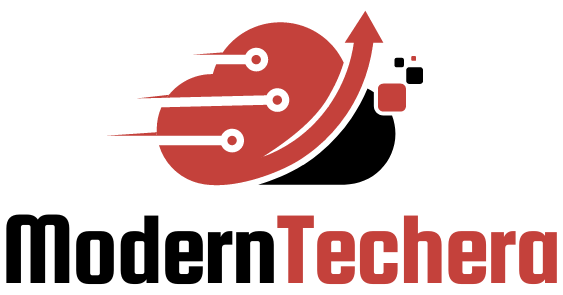How to talk to your child about online safety isn’t just a task. It’s a journey, a series of talks that could shape their digital life. Let me guide you through starting this vital chat. Feeling unsure is normal, but with the right approach, you can create an open, ongoing talk about the web’s wonders and risks. As a parent, I know it’s more than setting rules. It’s about sharing knowledge and teaching skills so they can surf smart. Let’s dive into these life-saving conversations, equip our kids for the online world, and ensure they know how to stay safe and be kind on the net.
Initiating the Internet Safety Conversation with Your Child
Approaching the Subject with Sensitivity and Openness
Talking about internet safety is crucial. Do it in a calm and caring way. Tell your child you want to help them stay safe online. Ask them what they like to do online, to start the chat. This makes them feel heard.
Make sure to listen. Kids must feel they can speak without getting in trouble. Say that you’re always there to help them with their online issues. Keep it clear that their safety is the top aim, not policing their fun. Let them know it’s okay to ask questions or to tell you if something online bothers them. Use examples they’ll grasp, like stranger danger, but for the web.
Remind them that not everything they see online is true or kind. Explain that some people online may not be who they say they are. Talk about the importance of keeping personal info private. Teach them to come to you if someone asks for their info.
Maintaining an Ongoing Dialogue
The chat about internet safety isn’t one time only. Make it a regular talk. As they grow, the topics will change. You may speak about social media privacy settings one day and later about online gaming safety.
Keep up with what your child does online. Set rules for their internet use at home. Take time to explain why these rules matter. It’s less about control and more about guiding them through a world that can be tricky.
For younger kids, use child-friendly search engines and tools that block harmful stuff. Teach them what is and isn’t okay to share online from early on. Remind them that the friends they know in real life are the ones to stick with online.
For older kids, discuss topics like cyberbullying and how to handle it. Go over signs that can help them spot it. Talk about why a kind word can make a big difference. Also, show them how to report bullying online if it happens.
Give teens info on how their digital footprint affects their future. Teach them that what goes online can stay there for a long time. Go over the signs of scams like phishing. Explain how to create and handle secure passwords.
As part of the learning process, include the kids in setting up online safety tools. Let them help in creating parental control settings. This teaches them why these tools are needed.
Be sure to praise them when they follow the rules. It’s not just about stopping bad things but also cheering on the good. By doing so, kids get why internet safety matters.
Remember, it’s a team effort. You and your child tackle online safety together. This builds trust and digital smarts they can use their whole life long.

Creating a Safe Digital Environment at Home
Setting Up Parental Controls and Monitoring Tools
First, let’s get parental controls up and running. These tools are huge for keeping your kids safe online. They can block bad sites, limit screen time, and keep an eye on what your child’s up to. To set them up, choose a good time when you’re both relaxed. Explain why these controls are key – not to spy, but to protect them from stuff that’s not for kids.
Start by setting up controls on your home Wi-Fi. It’s a solid first step to stop unsafe websites from showing up. Next, add controls to their devices – phones, tablets, and computers. Show them how it works. This turns it into a learning moment, not just a rule from above. Don’t forget to check for updates often, as threats change and so should your defenses.
Establishing Clear Internet Rules and Boundaries
Now, for setting clear internet rules. Think of it like teaching them to look both ways before crossing the street. Safety first, right? Chat about what sites are okay, and set limits on when and how long they can be online. Keep computers in shared family spaces. It’s easier to keep an eye on things that way.
Talk about what info should stay private online, like addresses and birthdays. Teach them not to share passwords, even with friends. Make it clear who they can chat with online. And explain why downloading things or buying online without asking is a no-go.
Let them know it’s okay to come to you about anything weird or worrying they run into online. Make sure they feel safe talking about it, without fear of getting in trouble. This is how trust grows between you.
Remember, the goal is to guide them, not scare them. Be honest about the risks but also show them the fun side of the web. Remind them that you’re there to help explore this digital world safely, together.

Equipping Kids with Knowledge and Skills for Online Safety
Teaching Children About Their Digital Footprint and Privacy
Kids leave a digital trail, just like footprints in the sand. They need to learn that what they do online can stick around for a long time. Begin by telling them their info should stay private, just like the stuff they hold dear. Show them how to set their profiles to private. Teach them to think before they click or share.
It’s not just friends looking at what they post. Others can peek too. Explain how ads and games online can grab their info. Urge them not to hand out personal details. Tell them: never share passwords, even with pals. Make sure they know that once a photo or message is out there, it can’t always be taken back. Openly chat about online identity protection and why it matters.
Offer clear examples so they get it. If you put up a photo, anyone can see it. If you tell a secret, it might spread. Ask them to always tell you if they’re unsure about something they found or someone they talked to online. That way, you stay in the know and can help.
Discussing Online Predators and Cyberbullying Safeguards
Online, not everyone is who they say they are. Some folks might try to trick kids. That’s why it’s key to teach about online predators. Tell kids, “Stick to age-appropriate games and sites, and only talk to people you know in real life.” Make them aware that some people may be bad news and that it’s always okay to come to you with worries.
Cyberbullying is another tough topic. “What if someone is mean to you online, or you see it happen to a friend?” Ask them this question to start the talk. Show them how to block and report bullies. Stress that telling an adult is not tattling – it’s standing up for what’s right. Explain cyberbullying prevention strategies. Point out that they can stand up against bullying by not joining in and by speaking out.
Always make sure your kids know they’re not alone. There are ways to deal with cyberbullies and predators. They should never feel scared to ask for help.
Your job is to guide but also to listen. Stay calm and open, and they will trust you more. Remind them that rules like not talking to strangers are just as important online. Encourage them to embrace safe browsing practices and assure them they have your support.
Remember, your kids will look to you for cues on how to act. Show them good habits, and they’re more likely to follow suit. Build that trust, keep conversations going, and your kids will be armed with the skills they need to stay safe in the digital world.

Encouraging Responsible and Respectful Online Behavior
Guiding Kids in Age-appropriate Internet Activities and Communication
When we talk about internet safety with our kids, we must guide them in age-appropriate activities and ways to talk online. For a young child, this might mean using child-friendly search engines and games that match their age. For tweens, it could be about choosing the right apps for chatting with friends. And for teens, it means knowing how to use social media in a smart way.
We need to show our kids that the internet is like a big city. There are great places to visit, but there are also spots that are not safe for them. This is why setting parental controls is a must. Tools to block bad content help keep kids away from things they shouldn’t see.
Talking about safe browsing practices is also key. We tell our kids not to talk to strangers, right? The same goes for the internet. We should teach our kids to share only with people they know. We should also coach them on what to share and what to keep private to protect their online privacy.
Instilling the Principles of Digital Citizenship and Netiquette
Being polite and respectful doesn’t stop when we go online. That’s where digital citizenship and netiquette come in. These big words just mean using good manners and being a good person on the internet.
We show our kids that they should treat others the same way online as they would face to face. This helps stop cyberbullying, as kids learn to think before they post or text. They’ll understand it’s not just about not getting caught; it’s about doing what’s right.
We also work on building their digital resilience. This means if they find something bad online, they know what to do. It’s about speaking up and getting help, whether it’s from a parent or by reporting online harassment.
Teaching kids about their digital footprint is like teaching them to clean up after themselves. Everything they do online leaves a mark, just like muddy shoes on a clean floor. Let them know these tracks can stick around for a long time.
One last thing is about gaming online and being safe. We guide our kids on which games are okay, who it’s safe to play with, and how long they should be playing. This helps them enjoy games without running into trouble.
To sum up, talking about online safety with our kids means showing them the ropes of safe and kind internet use. It’s our job to teach them to choose the right activities, understand the rules, and always be nice to others, just like in the real world. Let’s teach them to make the internet a better place for everyone.
In this post, we talked about how to keep kids safe online. We shared tips on starting the safety talk with care. Remember to keep that chat going. At home, get tools to watch over their online world and set rules they understand. Teach them about leaving marks online and how to protect their info. Make sure they know about the bad guys online and how to stand up to bullies. We also covered how to help them act right and respect others on the web. They should know what’s okay for their age and how to be good digital citizens. I believe if we do our part, we can help our kids enjoy the internet without getting hurt. Let’s give them the shield and skills they need for the online journey.
Q&A :
How can I start a conversation with my child about internet safety?
Initiating a dialogue about internet safety can be straightforward by tying it to your child’s interests. For example, if they enjoy gaming or social media, use this as a segue to discuss online safety topics relevant to those activities. Ask them about their experiences and share your own understanding, thereby creating an open environment for discussion.
What are key points I should cover when talking to my kids about staying safe online?
When addressing online safety with your children, ensure to touch on privacy settings, the importance of not sharing personal information, recognizing suspicious online behavior, cyberbullying awareness, and the concept of digital footprint. Use real-life scenarios they can relate to for better understanding.
At what age should I talk to my children about online safety?
You can begin talking to your children about online safety as soon as they start interacting with the internet. Tailor your conversation to be age-appropriate, beginning with simple rules for younger children and progressively addressing more complex issues as they grow older.
How do I teach my child to identify potential online risks?
Teaching kids to identify online risks involves explaining the different types of dangers, such as phishing, scams, and inappropriate content. Encourage them to approach you if they encounter something uncomfortable or suspicious and practice safe browsing habits together.
What resources can I use to educate my child about safe internet practices?
There are many resources available for parents and children, including websites like NetSmartz, SafeKids, and the FTC’s site for consumer information on kids’ online safety. Many schools also provide materials and workshops on internet safety, and books or child-friendly videos can be helpful tools as well.