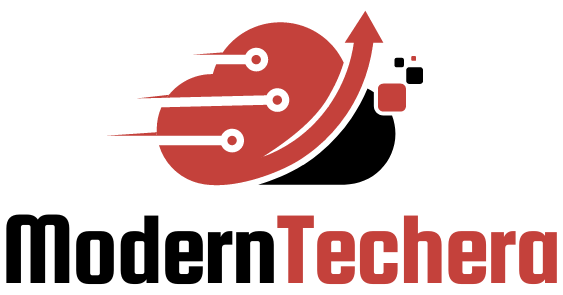You want control over your customer relationships and data. To do this, you must master the synergy in a CRM integrated with Microsoft ecosystem. Here’s the real juice: when your CRM shakes hands with Microsoft’s tools, your productivity could hit new highs. You’ll have a command center to see everything about your clients and make smarter, faster moves. From the first contact to the last invoice, it’s all seamless, it’s all there – at your fingertips. Get ready to dive in, and let’s crank up your business engine with some serious Microsoft CRM power!
Harnessing the Synergy: CRM and Microsoft Integration Essentials
Understanding CRM Microsoft Integration Benefits
What are CRM Microsoft integration benefits? They make work easier. They let you get more done in less time. Use your CRM with Microsoft Office 365 to see this in action. You link your CRM to programs like Word and Excel. This way, you can access customer data without switching apps. It’s like having a super-tool for all your tasks. Plus, when you chat in Microsoft Teams, your CRM data is right there. So, you can talk and update info at the same time. This saves you time and helps your team work better together.
Implementing Dynamics 365 Customization for Your Business
Now, let’s talk Dynamics 365. It’s a CRM that you can tweak to fit your needs. With customization, your business gets a perfect fit like a tailor-made suit. Imagine a sales screen with info just how you want it. Or, think of a help desk that has everything your team needs, no more and no less. That’s what you can do with Dynamics 365 customization. You create the CRM that works for you, not the other way around. This means your team can sell more and solve issues faster. It’s about making your unique business run like a dream.
When your CRM and Microsoft work together, you win. You connect your data, share it, and protect it with tools from Microsoft Azure. With Azure, your CRM can grow with your business. It’s strong and safe for any size of company. Always up, always ready. That’s the peace of mind Azure offers.
And there’s more – you can store documents in OneDrive right from your CRM. Then, these files are safe and easy to find. Think about having all your sales documents in one spot. That’s OneDrive with CRM for you.
Not near your desk? No problem. Microsoft’s got you with its mobile apps. So, your CRM goes wherever you go. You can check customer details or update a deal right from your phone.
Every business needs good security. This is true when it comes to your customers’ information. Microsoft’s CRM systems are built with top-notch security. They keep your data safe. So, you sleep well at night.
To top it off, use AI to make your customers even happier. Microsoft’s ecosystem has AI-enhanced CRM tools. These tools learn from your data to help you sell and serve better. It’s like having a smart assistant who knows your business inside out.
Bringing a CRM into the Microsoft mix makes your business sharp. It’s like a team where everyone plays to their strengths. This makes every day at work feel like a win.
So yes, CRM Microsoft integration is worth it. It helps you do more, worry less, and serve your customers like a pro. That’s why businesses that use it tend to lead the pack. They’re the ones making the most of their time and tools. And with these tricks up your sleeve, you can too.

Enhancing Productivity: Advanced Configurations and Synchronization
Maximizing Efficiency with Office 365 and CRM Solutions
Making things work better makes your day smoother. Think about that feeling when two things just click. It’s like matching socks on the first try. That’s what we get when we mix CRM with Office 365. It’s more than just neat—it’s a game-changer.
When you use CRM with Office 365, you can see your tasks, email, and contacts all in one spot. You don’t have to jump back and forth like a toad in traffic. Your to-do list is with your emails. Your sales data lies next to your appointments. It means saving time and cutting hassle. And we all like that.
Achieving Seamless Data Synchronization in Microsoft CRM
Ever heard of endless copying and pasting? Not fun. That’s what it feels like without good syncing. But with Microsoft CRM, changes in one place show up in all the right spots. It’s like magic, except it’s tech, so even better.
You change a phone number in your contact list, and zap—it’s updated in your emails too. Sell a big deal? Your numbers in reports say “Good job!” in real-time. And this isn’t tough to set up. You click a few buttons, tell the CRM what you want, and let it work.
This all works thanks to a buddy system. Data buddy up and keep each other in the loop. And the best part? You don’t have to think about it. You focus on your thing, and the data buddies do theirs. That’s seamless syncing done right.
When you max out Microsoft CRM and Office 365 together, work just flows. You feel like the boss of your day. And that’s a good feeling.

Streamlining Communication and Collaboration
Microsoft Teams CRM Connectivity for Enhanced Teamwork
Connecting your CRM system with Microsoft Teams is like giving your team superpowers. They can talk, share files, and get work done—all in one place. With Teams, your crew can check customer info and discuss it without skipping a beat. This means better teamwork and happy customers.
You ask, how does Microsoft Teams turbocharge teamwork when used with a CRM? Right away, the answer is simple: Teams brings everyone together. They can see data, chat about it, and decide faster. This tight teamwork keeps clients smiling and loyalty high.
When CRM joins Microsoft Teams, we tear down walls. Your team can see customer data right in their chat. No more jumping between apps. With this setup, they work like a well-oiled machine. It’s a big win for service, sales, and getting things done right.
Leveraging SharePoint and OneDrive for Superior CRM Data Management
Now, let’s talk about sharing and storing files—that’s where SharePoint and OneDrive shine. They pair up with your CRM to keep all your important stuff in one place. Safe, sound, and easy to find. And when you use them together, things get even better.
Why use SharePoint and OneDrive with your CRM? Because they make your life easier. All your files are in one spot. You can get to them from anywhere. And your team can work on them together, at the same time. It’s a surefire way to make work flow smooth as silk.
SharePoint takes the stage when we talk teamwork. It lets folks work on documents together. Everyone sees the latest version. It means no mix-ups or out-of-date files. This keeps everyone on the same page, literally.
OneDrive is your personal library in the cloud. It stores all your work files. But the real magic happens when you link it to CRM. You get to files from your CRM records. It’s like everything clicks into place. You find what you need without a fuss.
With these tools, your team shares and manages files without headaches. It’s more than just saving documents. It’s about creating a space where everyone helps each other. This puts you ahead and keeps your business running smooth.

Empowering Decision-Making: Analytics and Security Insights
Gaining Insights with CRM Analytics through Power BI
You’ve got data. A lot of it. How do you make sense of it all? Power BI. What’s Power BI? A tool that turns data into insights. It’s simple and powerful. You pull data from your CRM into it. Straight away, it starts to paint a picture. Sales trends, customer habits, all there. Why’s this good for you? It makes your decisions smarter, quicker.
To go deeper, Power BI links smoothly with Microsoft CRM systems. This means you sync data without headaches. Your sales team can see their numbers dashboards right in Dynamics 365. They learn what works, and what doesn’t. It’s like giving them a treasure map to your most valued customers.
The customization? That’s where you get control. Bend the tool to show what matters to you. Customer lifetime value, lead scores, you name it. These insights guide you to make moves that boost your business. And let’s not forget reports. Sharing them with your team is a snap. This means everyone makes informed choices.
Upholding Data Integrity with Robust Security Protocols in Microsoft CRM Systems
Now, let’s talk security. Your data’s got to be safe. That’s where Microsoft Azure steps in. Think of Azure as a safe within a safe. Your CRM data sits tight in this double-lock setup. Azure protects your info from the bad guys. And it’s all thanks to layers of security measures.
Your CRM sits in the Azure cloud. This gives you both strength and smarts. How? You get to have your data safe and reach it from anywhere. Plus, Azure has rules that keep your data clean and correct. This leaves little room for errors sneaking in.
The cherry on top? Compliance. Azure ensures you follow the rules, laws that keep data in check. It’s like a watchdog for regulations. This peace of mind is what you get when CRM and Azure work together.
Your CRM and Microsoft apps hold hands via Azure. This means tools like Outlook and Teams talk to your CRM without issues. Your teams stay on the same page. Documents, contacts, and calendars are all in sync. It lets you serve your clients like never before.
In all, Microsoft’s ecosystem makes your CRM work harder for you. Power BI gives you the clear picture, while Azure keeps it safe. It’s all about making your business smarter and secure. That’s the power of CRM integration in the Microsoft world. It’s not just about having tools. It’s about having the right tools working better, together.
In this post, we’ve explored how CRM and Microsoft tools work better together. We started by looking at their integration and how it kicks business up a notch. Customizing Dynamics 365 fits your unique needs like a glove. We moved on to make your workday zippy by syncing Office 365 with CRM. Next, we discussed how connecting Teams and sharing through SharePoint or OneDrive makes team chats and sharing files a breeze. Finally, we saw how Power BI digs into data for smart choices while tight security keeps your info locked down tight.
Here’s the bottom line: When you blend CRM with Microsoft’s powerhouse apps, you make your business smarter, faster, and stronger. It’s like giving your team superpowers! Every click counts, and with these tips, you’re set to watch your business fly. Keep these insights in your pocket and use them to drive your company ahead. Trust me, you’ll see the difference it makes.
Q&A :
Sure, below are the FAQ sections for the keyword “CRM integrated with Microsoft ecosystem” using Markdown language:
What is a CRM integrated with the Microsoft ecosystem, and how does it benefit businesses?
A CRM, or Customer Relationship Management system, integrated with the Microsoft ecosystem refers to a software solution that combines CRM capabilities with Microsoft products such as Office 365, Microsoft Teams, and Azure services. This integration allows businesses to streamline communication, enhance productivity, and improve customer management by leveraging familiar tools within the Microsoft environment.
How does integrating CRM with Microsoft Office 365 improve team collaboration?
Integrating CRM with Microsoft Office 365 enables team members to access customer data directly from Office applications like Outlook, Word, and Excel. Teams can collaborate in real-time, share insights, and stay up-to-date with customer interactions through a shared platform, leading to more coordinated efforts and efficient handling of customer relationships.
Can Microsoft Dynamics 365 be considered a CRM integrated within the Microsoft ecosystem?
Yes, Microsoft Dynamics 365 is a prime example of a CRM that’s inherently integrated within the Microsoft ecosystem. It offers seamless connectivity with Microsoft applications and consolidates various business processes, ranging from sales and customer service to operations and marketing, within a unified interface.
Are there third-party CRM solutions that integrate well with the Microsoft ecosystem?
Several third-party CRM solutions offer strong integration capabilities with the Microsoft ecosystem. These CRM platforms often provide specialized connectors or APIs that enable them to synchronize data and functionalities with Microsoft products, thereby providing additional flexibility and choice for businesses seeking CRM solutions.
What are the key features to look for in a CRM solution to ensure it integrates smoothly with the Microsoft ecosystem?
When searching for a CRM solution to integrate with the Microsoft ecosystem, key features to consider include native support for Microsoft applications, user-friendly data syncing capabilities, availability of APIs or connectors specific to Microsoft services, and the ability to leverage Microsoft’s AI and analytics tools. Ensuring these features align with your business needs will lead to more efficient operation and a greater return on investment.
By incorporating keywords and relevant terms related to the query “CRM integrated with Microsoft ecosystem,” these FAQs are designed to be SEO-friendly, offering valuable information for users searching about integrated CRM solutions within the Microsoft environment.